RabbitMQ
The RabbitMQ Integration is a Self-Service integration that can be configured on a CDS Project.
This integration enables the RabbitMQ Hook feature:
Configure with WebUI
You can add a RabbitMQ Integration on your CDS Project.
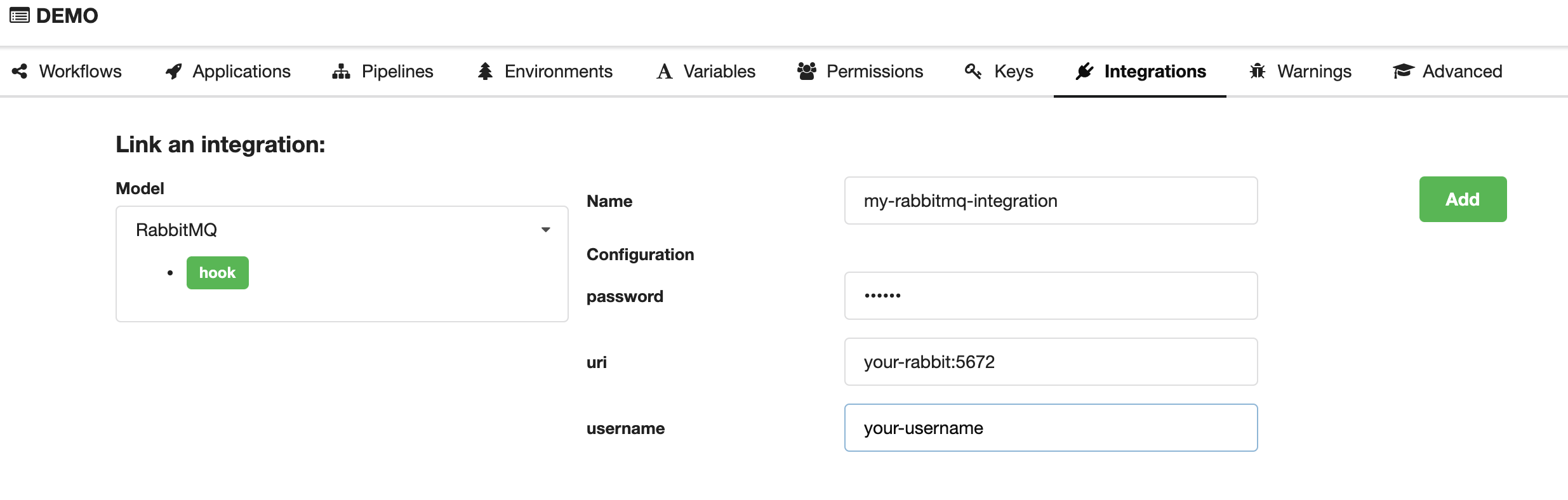
Configure with cdsctl
Import a RabbitMQ Integration on your CDS Project
Create a file project-configuration.yml:
name: my-rabbitmq-integration
model:
name: RabbitMQ
identifier: github.com/ovh/cds/integration/builtin/rabbitmq
hook: true
config:
password:
value: '**********'
type: password
uri:
value: your-rabbit:5672
type: string
username:
value: your-username
type: string
Import the integration on your CDS Project with:
cdsctl project integration import PROJECT_KEY project-configuration.yml
Then, as a standard user, you can add a rabbitMQ Hook on your workflow.
Create a Public RabbitMQ Integration for whole CDS Projects
You can also add a RabbitMQ Integration with cdsctl. As a CDS Administrator, this allows you to propose a Public RabbitMQ Integration, available on all CDS Projects.
Create a file public-configuration.yml:
name: your-rabbitmq-integration
identifier: github.com/ovh/cds/integration/builtin/rabbitmq
hook: true
public: true
public_configurations:
name-of-integration:
"uri":
type: string
value: "your-topic.events"
"username":
type: string
value: "your-topic.cds-reader"
"password":
type: password
value: xxxxxxxx
"binding_key":
type: string
value: "test-key"
"consumer_tag":
type: string
value: "simple-consumer"
"exchange_name":
type: string
value: "test-exchange"
"exchange_type":
type: string
value: "direct"
"integration":
type: string
value: "RabbitMQ"
"queue":
type: string
value: "test-queue"
Import the integration with :
cdsctl admin integration-model import public-configuration.yml
Then, as a standard user, you can add a rabbitMQ Hook on your workflow.