Kubernetes Deployment
The Kubernetes Deployment Integration is a Self-Service integration that can be configured on a CDS Project.
This integration enables the DeployApplication action
Create Integration Model
Create a file kubernetes-model-configuration.yml:
name: Kubernetes
default_config:
api_url:
type: string
ca_certificate:
type: text
description: Certificate Authority bundle (PEM format)
token:
type: password
deployment: true
deployment_default_config:
timeout:
type: string
value: 180
description: timeout in seconds for v2 or duration for v3 (ex: 3m)
namespace:
type: string
value: default
description: Kubernetes namespace in which you want to deploy your components (OPTIONAL)
deployment_files:
type: string
description: Glob to yaml filepaths
helm_chart:
type: string
description: "Keep empty if you don't use helm. Indicate a chart reference by chart reference himself (stable/mariadb), absolute URL (https://example.com/charts/nginx-1.2.3.tgz), path to a packaged chart (./nginx-1.2.3.tgz), path to an unpacked chart directory (./nginx) or even by your chart reference and repo URL (https://example.com/charts/ nginx)."
helm_values:
type: string
description: specify helm values in a YAML file or a URL to configure/override your helm chart
helm_version:
type: string
description: specify helm version to use (default: v2.12.2)
Import the integration with :
cdsctl admin integration-model import kubernetes-model-configuration.yml
Import Kubernetes Plugin
The goal of this integration is to use the DeployApplication action in a Job. This action use a dedicated plugin for each integration, you need to import the plugin-kubernetes.
You will find on CDS Release the plugin-kubernetes with associated yml file.
How to import the linux/amd64 version:
# download plugin-kubernetes-deployment.yml file
# download plugin-kubernetes-deployment-linux-amd64.yml file
# download plugin-kubernetes-deployment-linux-amd64 file
$ cdsctl admin plugins import plugin-kubernetes-deployment.yml
$ cdsctl admin plugins binary-add plugin-kubernetes-deployment plugin-kubernetes-deployment-linux-amd64.yml plugin-kubernetes-deployment-linux-amd64
If you can build and publish all os/arch:
$ cd $GOHOME/src/github.com/ovh
$ git clone git@github.com:ovh/cds.git
$ cd contrib/integrations/kubernetes/plugin-kubernetes
# make build will compile the plugin in all os and arch
# all binaries are under the dist/ directory
$ make build
# make publish create a yml file for each os/arch
# then call cdsctl to upload the plugin on your CDS Instance
$ make publish
Configure with WebUI
You can add a Kubernetes Integration on your CDS Project.
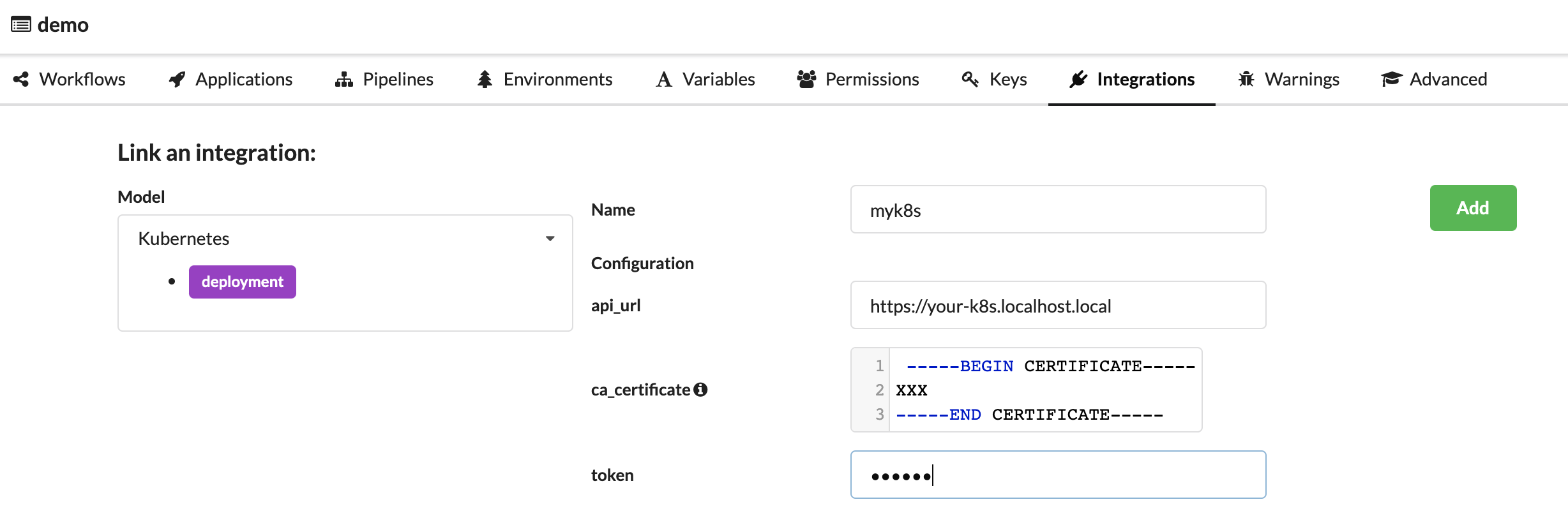
Import a Kubernetes Integration on your CDS Project
Create a file project-configuration.yml:
name: myk8s
model:
name: Kubernetes
deployment: true
default_config:
api_url:
value: ""
type: string
ca_certificate:
value: ""
type: text
description: Certificate Authority bundle (PEM format)
token:
value: ""
type: password
deployment_default_config:
deployment_files:
value: ""
type: string
description: Glob to yaml filepaths
helm_chart:
value: ""
type: string
description: Keep empty if you don't use helm. Indicate a chart reference by
chart reference himself (stable/mariadb), absolute URL (https://example.com/charts/nginx-1.2.3.tgz),
path to a packaged chart (./nginx-1.2.3.tgz), path to an unpacked chart directory
(./nginx) or even by your chart reference and repo URL (https://example.com/charts/
nginx).
helm_values:
value: ""
type: string
description: specify helm values in a YAML file or a URL to configure/override
your helm chart
helm_version:
value: ""
type: string
description: specify helm version to use (default: v2.12.2)
namespace:
value: default
type: string
description: Kubernetes namespace in which you want to deploy your components
(OPTIONAL)
timeout:
value: "180"
type: string
description: timeout in seconds
config:
api_url:
value: https://your-k8s.localhost.local
type: string
ca_certificate:
value: |-
-----BEGIN CERTIFICATE-----
XXX
-----END CERTIFICATE-----
type: text
description: Certificate Authority bundle (PEM format)
token:
value: XXX
type: string
Import the integration on your CDS Project with:
cdsctl project integration import PROJECT_KEY project-configuration.yml
Create a Public Kubernetes Integration for whole CDS Projects
You can also add a Kubernetes Integration with cdsctl. As a CDS Administrator, this allows you to propose a Public Kubernetes Integration, available on all CDS Projects.
Create a file public-configuration.yml:
name: Kubernetes-Public
hook: true
deployment: true
deployment_default_config:
deployment_files:
value: ""
type: string
description: Glob to yaml filepaths
helm_chart:
value: ""
type: string
description: Keep empty if you don't use helm. Indicate a chart reference by
chart reference himself (stable/mariadb), absolute URL (https://example.com/charts/nginx-1.2.3.tgz),
path to a packaged chart (./nginx-1.2.3.tgz), path to an unpacked chart directory
(./nginx) or even by your chart reference and repo URL (https://example.com/charts/
nginx).
helm_values:
value: ""
type: string
description: specify helm values in a YAML file or a URL to configure/override your helm chart
helm_version:
value: ""
type: string
description: specify helm version to use (default: v2.12.2)
namespace:
value: default
type: string
description: Kubernetes namespace in which you want to deploy your components (OPTIONAL)
timeout:
value: "180"
type: string
description: timeout in seconds
public_configurations:
your-public-myk8s-integration:
"api_url":
value: https://your-k8s.localhost.local
type: string
"ca_certificate":
value: |-
-----BEGIN CERTIFICATE-----
XXX
-----END CERTIFICATE-----
type: text
description: Certificate Authority bundle (PEM format)
"token":
value: XXX
type: string
Import the integration with :
cdsctl admin integration-model import public-configuration.yml
Use DeployApplication Action
Add the deployment configuration on your application.
Parameters deployment_files, helm_chart and helm_values contain
path of the files in your CDS Job.
contrib/helm/cds/ is the same as {{.cds.workspace}}/contrib/helm/cds/
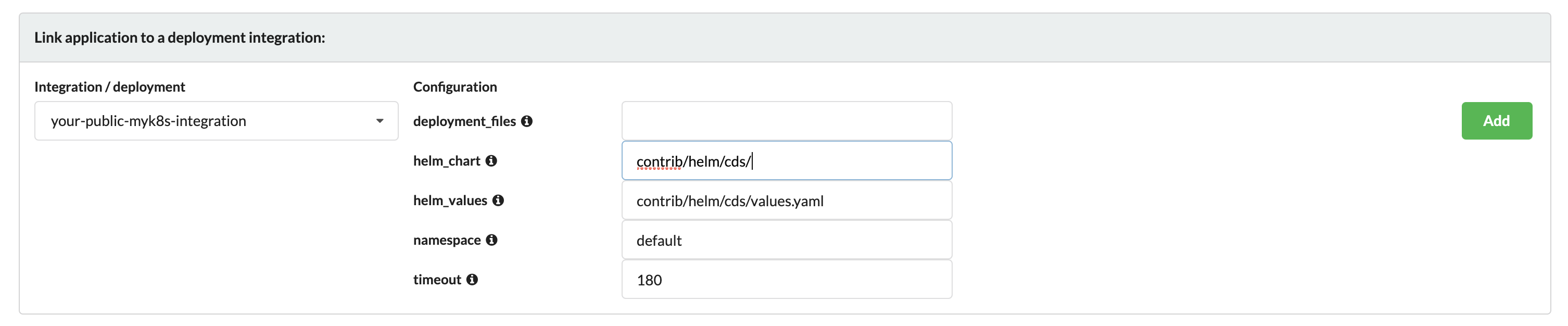
Then, as a standard user, you can use the DeployApplication action in a Job. Before using this action, you probably want to use CheckoutApplication to git clone the kubernetes or helm files from your git repository.