AWS S3
The AWS S3 Integration is a Self-Service integration that can be configured on a CDS Project.
With this integration, you can use a dedicated AWS S3 Bucket Storage on :
- action Artifact Upload
- action Artifact Download
- worker cache command
Notice: by default, the storage is configured in CDS Configuration. This integration allows user to use their own AWS S3 Storage and not use the shared storage.
Configure with WebUI
You can add a AWS S3 on your CDS Project.
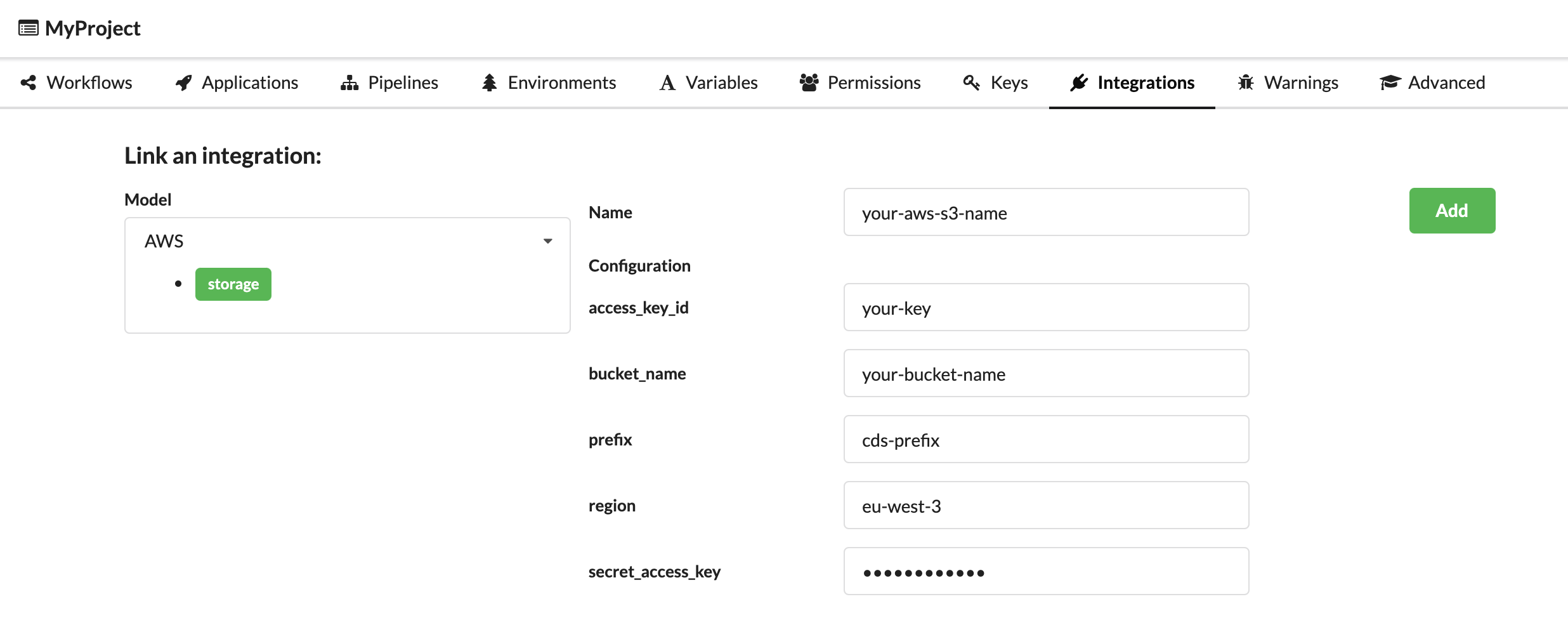
Configure with cdsctl
Import a AWS S3 on your CDS Project
Create a file project-configuration.yml:
name: MyAWS
model:
name: AWS
config:
region:
value: your-region
type: string
bucket_name:
value: your-bucket-name
type: string
prefix:
value: cds-prefix-
type: string
access_key_id:
value: your-access-key
type: string
secret_access_key:
value: 'your-secret-access-key'
type: password
Import the integration on your CDS Project with:
cdsctl project integration import PROJECT_KEY project-configuration.yml
Create a Public AWS S3 for whole CDS Projects
You can also add a AWS S3 with cdsctl. As a CDS Administrator, this allows you to propose a Public AWS S3, available on all CDS Projects.
Create a file public-configuration.yml:
name: AWS
storage: true
public: true
public_configurations:
your-public-aws-s3-integration:
"region":
value: your-region
type: string
"bucket_name":
value: your-bucket-name
type: string
"prefix":
value: cds-prefix-
type: string
"access_key_id":
value: your-access-key
type: string
"secret_access_key":
value: 'your-secret-access-key'
type: password
Import the integration with :
cdsctl admin integration-model import public-configuration.yml
Using min.io as an alternative
Minio is a Open Source, Enterprise-Grade, Amazon S3 Compatible Object Storage.
According to https://docs.min.io/docs/how-to-use-aws-sdk-for-go-with-minio-server.html, you can define endpoint, disable_ssl, force_path_style to link CDS to a Minio server.
For example, you can run a minio local server with the following docker command.
docker run -p 9000:9000 --name minio1 \
-e "MINIO_ACCESS_KEY=AKIAIOSFODNN7EXAMPLE" \
-e "MINIO_SECRET_KEY=wJalrXUtnFEMI/K7MDENG/bPxRfiCYEXAMPLEKEY" \
-v /mnt/data:/data \
minio/minio server /data
Then you can import the following content to you project with the cdsctl project integration import command.
name: local min.io
model:
name: AWS
storage: true
config:
region:
value: us-east-1
type: string
bucket_name:
value: cds-storage
type: string
prefix:
value: cds-prefix-
type: string
access_key_id:
value: 'AKIAIOSFODNN7EXAMPLE'
type: string
secret_access_key:
value: 'wJalrXUtnFEMI/K7MDENG/bPxRfiCYEXAMPLEKEY'
type: password
endpoint:
value: 'http://localhost:9000'
type: string
disable_ssl:
value: 'true'
type: boolean
force_path_style:
value: 'true'
type: boolean