RabbitMQ hook
Do you want to run a workflow from a RabbitMQ message? This kind of hook is for you.
This kind of hook will connect to a RabbitMQ queue and consume messages. For each message, it will trigger your workflow.
The RabbitMQ message have to be in JSON format. It will be used as a payload for your workflow. See payload documentation.
Link your project to a RabbitMQ platform
On your CDS Project, select the platforms section then add a RabbitMQ platform.
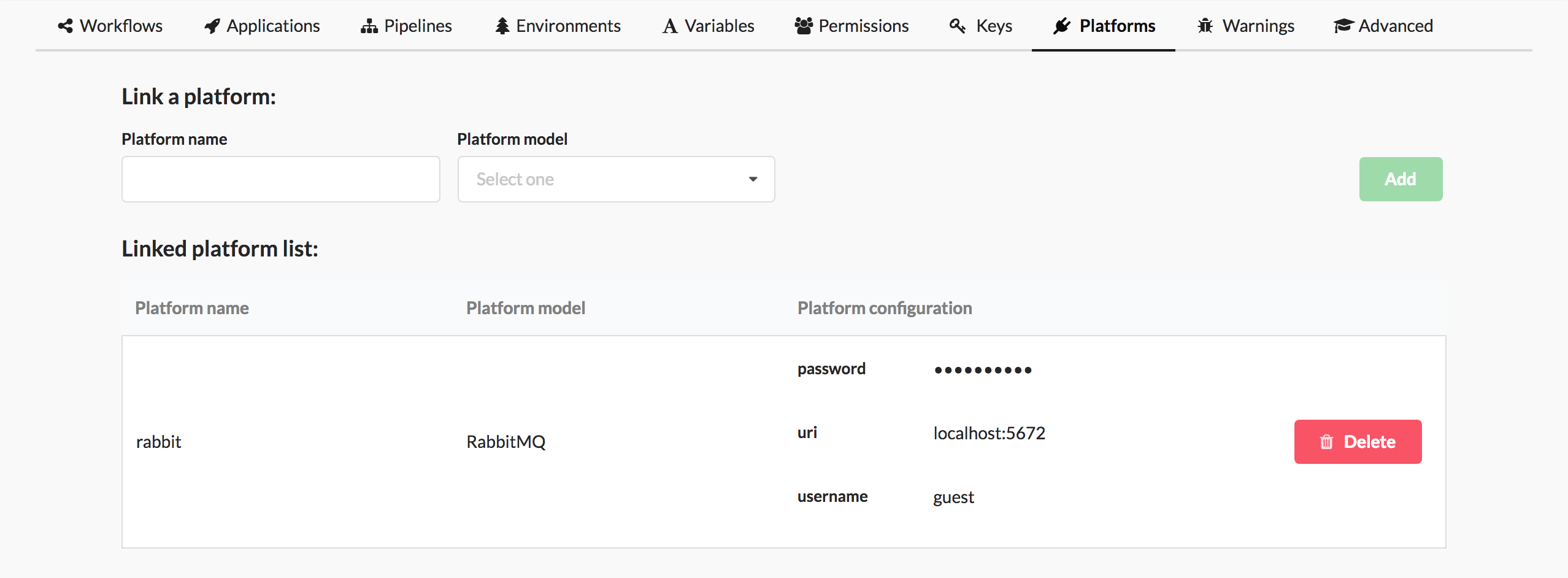
Add a RabbitMQ hook on the root pipeline of your workflow
Click on the pipeline root of a workflow, then choose ‘Add a Hook’ on the sidebar
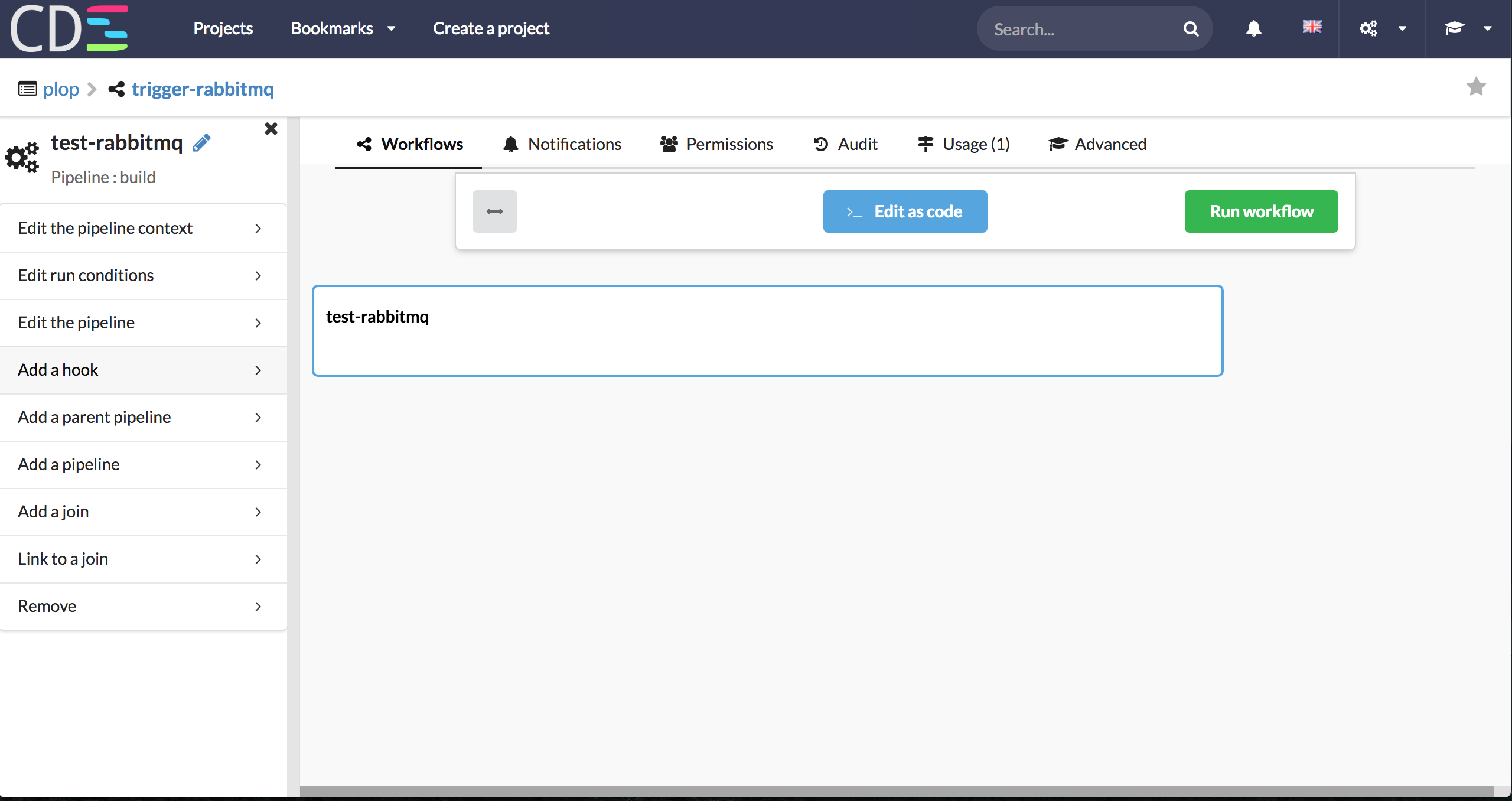
Select the RabbitMQ Hook and complete the information:
- The binding key (AMQP binding key)
- The consumer tag (AMQP consumer tag (should not be blank))
- The exchange name (Durable, non-auto-deleted AMQP exchange name)
- The exchange type (Exchange type - direct|fanout|topic|x-custom)
- The RabbitMQ platform previously configured
- The queue to listen
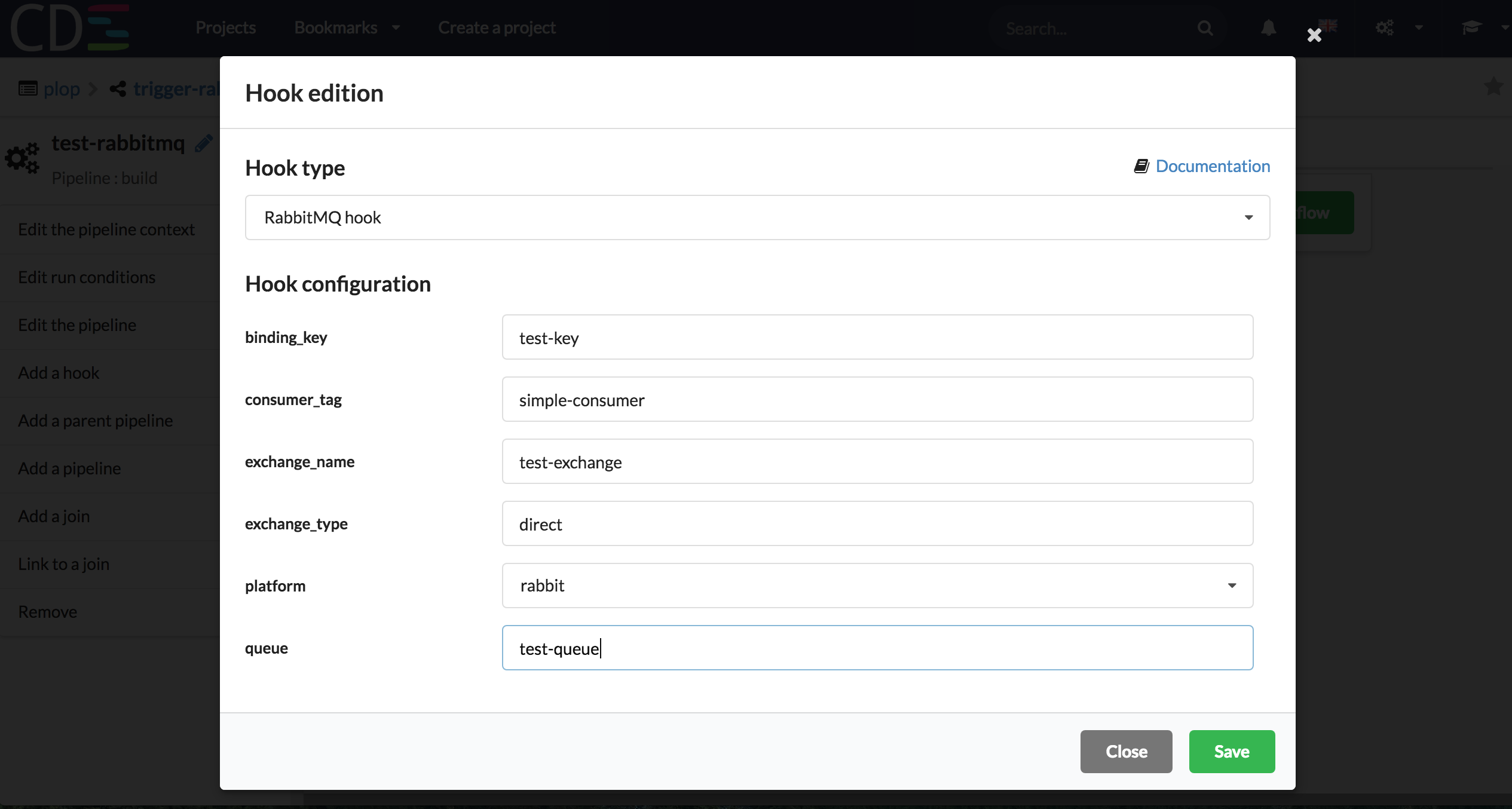
Add run condition
The workflow will be triggered for all messages received in RabbitMQ queue.
If you don’t want to launch the root pipeline for each message, you can add a run condition.