Webhook
On a Root Pipeline, you can add a “Webhook”. Click on the created icon to get the WebHook URL.
In order to trigger this one you just have to make a HTTP call on the given URL with the selected method. If the selected method is POST you can also send a payload from your workflow inside the request body or if you use GET method you can write your payload using query parameters.
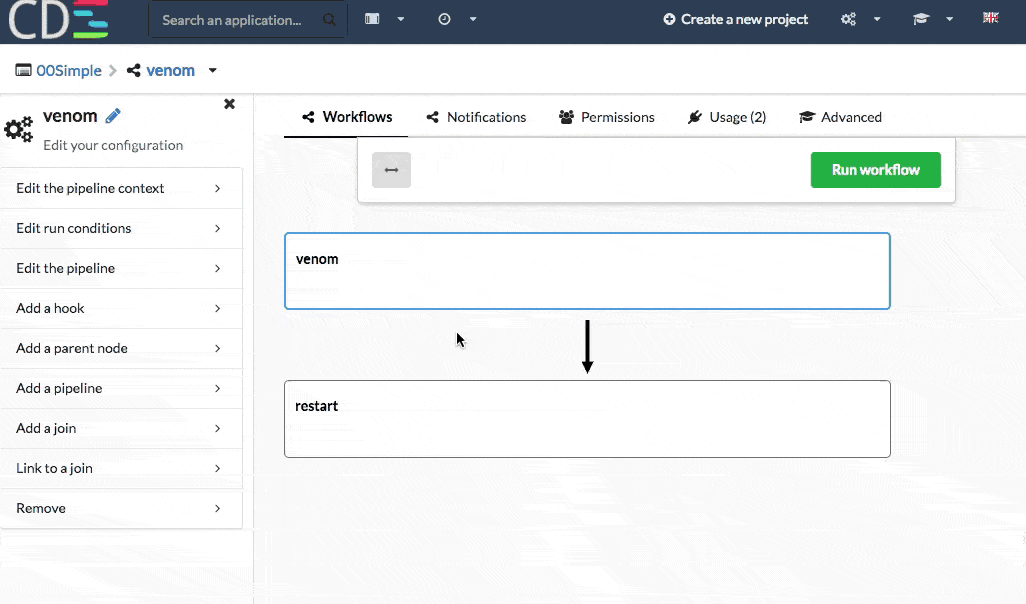
Example of curl:
curl -H "Content-Type: application/json" -X POST -d '{"git.branch":"development"}' https://cds.localhost.local/hook/webhook/xxxxxxxx-xxxx-xxxx-xxxx-xxxxxxxxxxxx
In this example, https://cds.localhost.local/hook/ is your CDS Hooks µService.