Monitoring View
Screenshot
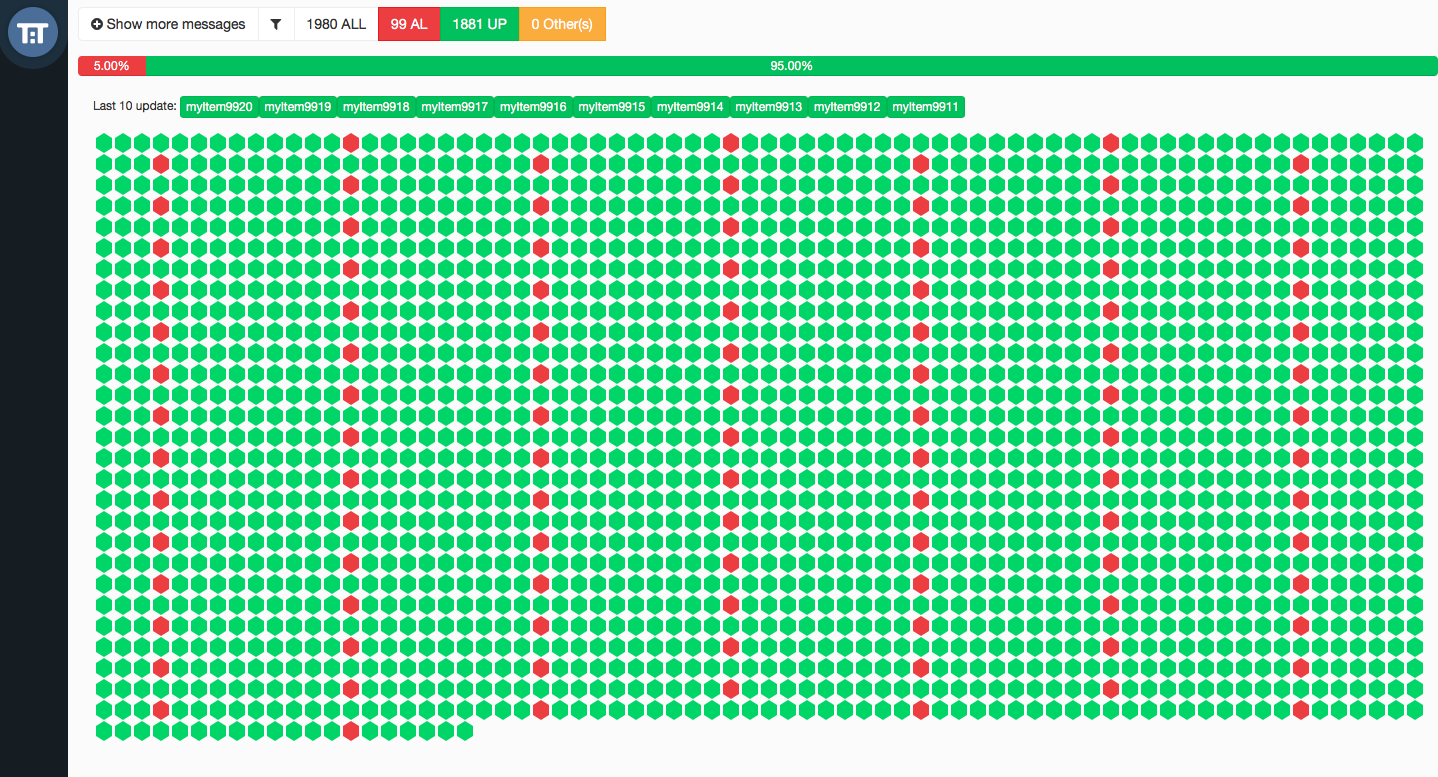
Using
Send to Tat Engine
The screenshot above was created with these messages:
tatcli topic truncate /Private/yesnault/Monitoring --force
for i in {1..99}; do
for j in {1..20}; do
MTYPE="UP";
COLOR="#6C6";
if [ ${j} -eq 7 ]; then MTYPE="AL"; COLOR="d9534f"; fi;
tatcli msg add /Private/yesnault/Monitoring "#monitoring #myService #item:myItem${i}${j}" --label="$COLOR;$MTYPE"
done
done
Production Way with al2tat
Send a monitoring message to al2tat microservice on path /monitoring. See https://github.com/ovh/al2tat
Configuration
In plugin.tpl.json file, add this line :
"tatwebui-plugin-monitoringview": "git+https://github.com/ovh/tatwebui-plugin-monitoringview.git"