Dashing View
Usage
This screenshot
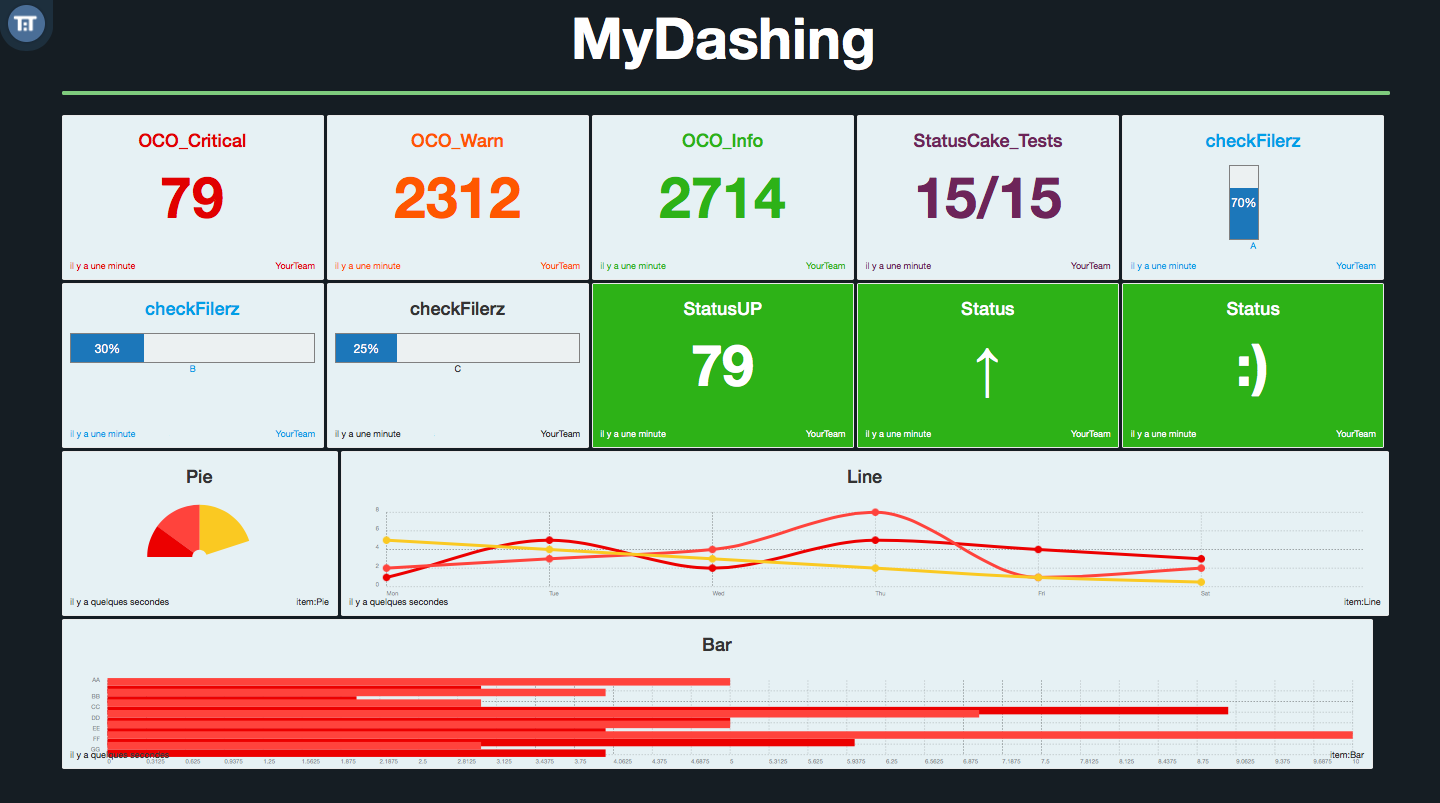
can be done by sending info with tatcli :
tatcli msg add /Internal/YourTopic/Dashing "#monitoring" \
--label="#eeeee;border-width:0px" \
--label="#eeeee;height:110px" \
--label="#eeeee;hide-bottom" \
--label="#eeeee;order:1" \
--label="#eeeee;value:MyDashing" \
--label="#eeeee;width:96%" \
--label="#ffffff;color" \
--label="#161d23;bg-color"
tatcli msg add /Internal/YourTopic/Dashing "#monitoring" \
--label="#93c47d;bg-color" \
--label="#eeeee;border-width:0px" \
--label="#eeeee;height:5px" \
--label="#eeeee;hide-bottom" \
--label="#eeeee;order:2" \
--label="#eeeee;value" \
--label="#eeeee;value" \
--label="#eeeee;value" \
--label="#eeeee;color" \
--label="#eeeee;width:96.3%"
tatcli msg add /Internal/YourTopic/Dashing "#monitoring" \
--label="#161d23;bg-color" \
--label="#eeeee;border-width:0px" \
--label="#eeeee;color" \
--label="#eeeee;height:20px" \
--label="#eeeee;hide-bottom" \
--label="#eeeee;order:3" \
--label="#eeeee;width:96%"
tatcli msg add /Internal/YourTopic/Dashing "#monitoring #YourTeam #item:OCO_Critical" \
--label="#e8f1f4;bg-color" \
--label="#ce352c;color" \
--label="#eeeee;order:11" \
--label="#eeeee;value:79"
tatcli msg add /Internal/YourTopic/Dashing "#monitoring #YourTeam #item:OCO_Warn" \
--label="#e8f1f4;bg-color" \
--label="#fa6800;color" \
--label="#eeeee;order:12" \
--label="#eeeee;value:2312"
tatcli msg add /Internal/YourTopic/Dashing "#monitoring #YourTeam #item:OCO_Info" \
--label="#e8f1f4;bg-color" \
--label="#60a917;color" \
--label="#eeeee;order:13" \
--label="#eeeee;value:2714"
tatcli msg add /Internal/YourTopic/Dashing "#monitoring #YourTeam #item:StatusCake_Tests" \
--label="#e8f1f4;bg-color" \
--label="#63305a;color" \
--label="#eeeee;order:15" \
--label="#eeeee;value:15/15"
tatcli msg add /Internal/YourTopic/Dashing "#monitoring #YourTeam #item:checkFilerz A" \
--label="#eeeee;order:18" \
--label="#e8f1f4;bg-color" \
--label='#eeeeee;widget:progressbar' \
--label='#eeeeee;percentRunning:70' \
--label='#1ba1e2;color' \
--label='#eeeeee;widget-class:success' \
--label='#eeeeee;widget-mode:vertical'
tatcli msg add /Internal/YourTopic/Dashing "#monitoring #YourTeam #item:checkFilerz B" \
--label="#eeeee;order:19" \
--label="#e8f1f4;bg-color" \
--label='#eeeeee;widget:progressbar' \
--label='#eeeeee;percentRunning:30' \
--label='#1ba1e2;color' \
--label='#eeeeee;widget-class:success' \
--label='#eeeeee;widget-mode:horizontal'
tatcli msg add /Internal/YourTopic/Dashing "#monitoring #YourTeam #item:checkFilerz C" \
--label="#eeeee;order:20" \
--label="#e8f1f4;bg-color" \
--label='#eeeeee;widget:progressbar' \
--label='#eeeeee;percentRunning:25' \
--label='#eeeeee;widget-class:warning' \
--label='#eeeeee;widget-mode:horizontal'
tatcli msg add /Internal/YourTopic/Dashing "#monitoring #YourTeam #item:StatusUP" \
--label="#eeeee;order:21" \
--label="#60a917;bg-color" \
--label="#ffffff;color" \
--label="#eeeeee;value:79"
tatcli msg add /Internal/YourTopic/Dashing "#monitoring #YourTeam #item:Status" \
--label="#eeeee;order:22" \
--label="#60a917;bg-color" \
--label="#ffffff;color" \
--label="#eeeeee;value::)"
tatcli msg add /Internal/YourTopic/Dashing "#monitoring #YourTeam #item:Status" \
--label="#eeeee;order:22" \
--label="#60a917;bg-color" \
--label="#ffffff;color" \
--label="#eeeeee;value:↑"
tatcli msg add /Internal/YourTopic/Dashing "#monitoring #item:Pie" \
--label="#eeeee;order:23" \
--label="#e8f1f4;bg-color" \
--label="#eeeeee;width:20%" \
--label='#eeeee;widget-data-serie:20 30 40' \
--label='#eeeee;widget-options:donut:true donutWidth:60 startAngle:270 total:200 showLabel:false' \
--label='#eeeee;widget:Pie'
tatcli msg add /Internal/YourTopic/Dashing "#monitoring #item:Line" \
--label="#eeeee;order:24" \
--label="#e8f1f4;bg-color" \
--label="#eeeeee;width:76%" \
--label='#eeeeee;widget-data-labels:Mon Tue Wed Thu Fri Sat' \
--label='#eeeeee;widget-data-options:low:0 showArea:true showPoint:false fullWidth:true' \
--label='#eeeeee;widget-data-series:1 5 2 5 4 3' \
--label='#eeeeee;widget-data-series:2 3 4 8 1 2' \
--label='#eeeeee;widget-data-series:5 4 3 2 1 0.5' \
--label='#eeeeee;widget:Line'
tatcli msg add /Internal/YourTopic/Dashing "#monitoring #item:Bar" \
--label="#eeeee;order:25" \
--label="#e8f1f4;bg-color" \
--label="#eeeeee;height:200px" \
--label="#eeeeee;width:95%" \
--label="#eeeeee;widget:Bar" \
--label="#eeeeee;widget-data-labels:AA BB CC DD EE FF GG" \
--label="#eeeeee;widget-data-series:5 4 3 7 5 10 3" \
--label="#eeeeee;widget-data-series:3 2 9 5 4 6 4" \
--label="#eeeeee;widget-options:seriesBarDistance:10 reverseData:true horizontalBars:true"
In standard View, theses messages look like:
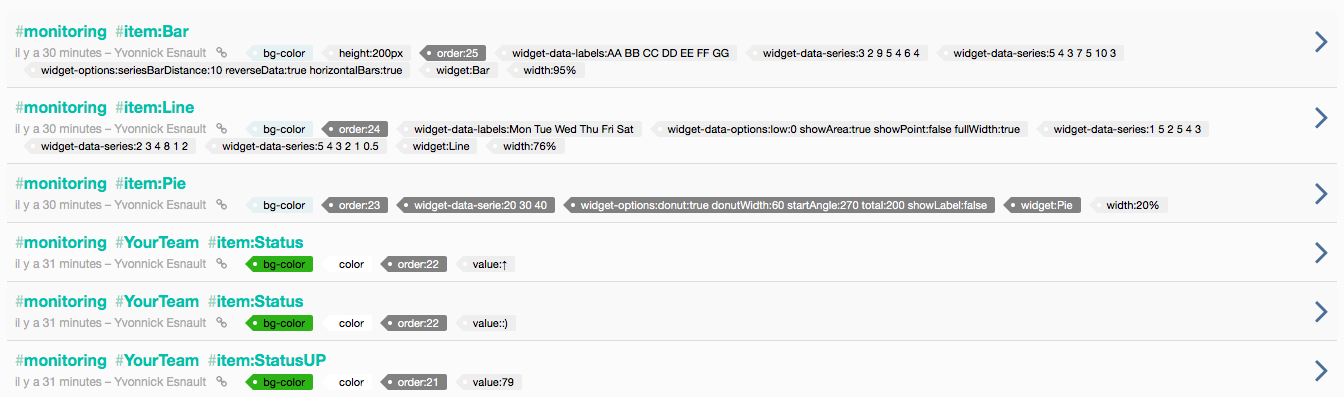
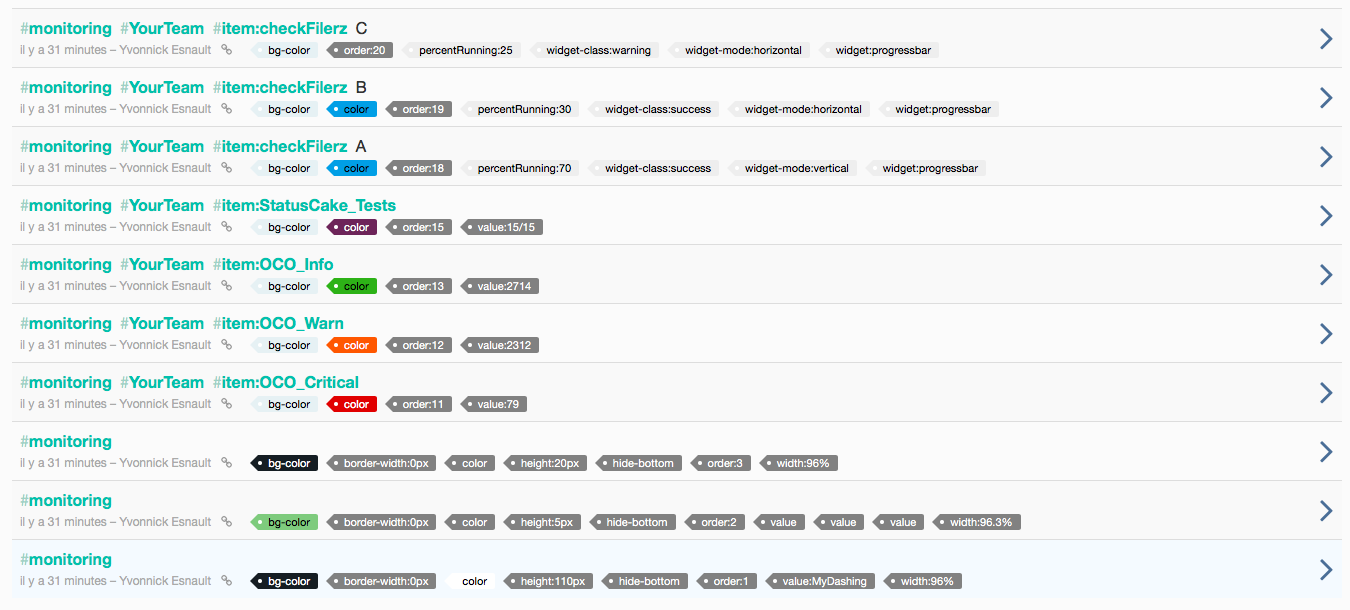
Supported styles
You can add your custom styles by adding labels to your message. Two types of style syntax are supported: an old syntax which is here for legacy support and a new syntax you should use from now on which can support almost every CSS style you want.
Legacy support (old syntax)
The dashing view provides legacy support for these properties (format: property-name: syntax - description):
- bg-color: bg-color - When this property is present it will set the background color of the message as the label color
- title-font-size: title-font-size:[XX]px - Set the title font size
- value-font-size: value-font-size:[XX]px - Set the value font size
- color: color - When this property is present it will set the color of the message as the label color
- hide-bottom: hide-bottom - When this property is present it will hide the bottom of the message
- url: url - When this property is present it will change the cursor to a pointer on the message
- height: height:[XX]px - Set message height
- width: width:[XX]px - Set message width
- border-width: border-width:[XX]px - Set message border-width
- border-style: border-style:[style] - Set message border-style
- border-color: border-color:[color] - Set message border-color
Modern syntax
You can add almost every CSS property you want by following one of these two models:
1. Apply a property to the message: style:property: value;
2. Apply a property to a child node of the message: style:selector { property: value; }
(selector must be set from the message’s point of view: if you want to target the div > h3 of your message your selector
must be div > h3 and TaT Dashing will handle the rest to link this to the right message)
Important notes:
- Do not forget the ; in those two models or your label will not be processed
- Do not put a space character after style: or your label will not be processed
- Always list one property in a label (for example do not make these labels : property1: value1; property2: value2;
or selector { property1: value1; property2: value2; }) or your label will not be processed.
Make multiple labels if you want to apply multiple properties.
Legend
You can add legend on widget-data-series.
widget-data-series:LegenA:5 4 3 7 5 10 3
widget-data-series:LegenB:5 4 3 7 5 10 3
Configuration
In plugin.tpl.json file, add this line :
"tatwebui-plugin-dashingview": "git+https://github.com/ovh/tatwebui-plugin-dashingview.git"