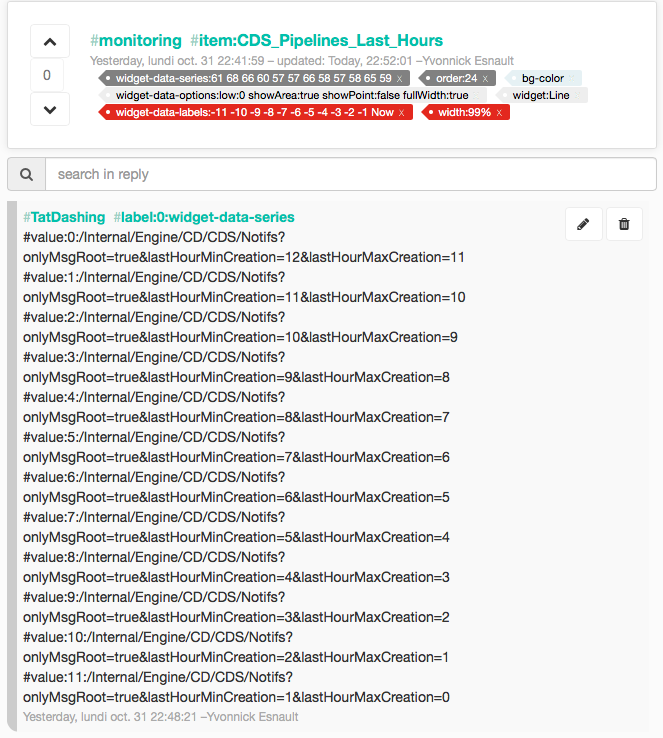tatdashing
Overview
Each 30seconds, tatDashing computes dashboard. This uService gets information on tat and “relabel” messages on your dashing topic.
Build And Run
Configuration
export TATDASHING_PRODUCTION=true
export TATDASHING_LISTEN_PORT=8080
export TATDASHING_PASSWORD_TAT_ENGINE="very-long-tat-password-of-tat.system.dashing"
export TATDASHING_URL_TAT_ENGINE="http://tat.your-domain"
export TATDASHING_USERNAME_TAT_ENGINE="tat.system.dashing"
# Run TatDashing
./api -h
Build
mkdir -p $GOPATH/src/github.com/ovh
cd $GOPATH/src/github.com/ovh
git clone git@github.com:ovh/tat-contrib.git
cd tat-contrib/tatdashing/api
go build
./api -h
Flags
$ ./api -h
Tat Dashing
Usage:
tatdashing [flags]
Flags:
--listen-port string Listen Port (default "8085")
--log-level string Log Level : debug, info or warn
--password-tat-engine string Password Tat Engine
--production Production mode
--url-tat-engine string URL Tat Engine (default "http://localhost:8080")
--username-tat-engine string Username Tat Engine (default "tat.system.dashing")
Usage
To use it, you have to :
- Add user tat.system.dashing read write on your dashing topic
- Add user tat.system.dashing read only on topics where you have your data. For example, in examples below, tat.system.dashing is Read Only on topics /Internal/Alerts and /Internal/PullRequests
- Create initial root message with like “#monitoring #item:Alerts”, see full documentation about that on https://ovh.github.io/tat/tatwebui/dashingview/
- Add labels on this root message, like “order:12”, “url
- Add reply for each label you want to rewrite
Compute color and bg-color
Example for compute label “color”:
#label:color:08f1f4:0:10,ce352c: if value is >= 0 and value <= 10, color will be #08f1f4, else color will be #ce352c#label:color:08f1f4:0:10,ce352c:11:20,fa6800: if value is >= 0 and value <= 10, color will be #08f1f4, else if value is >=11 and value <= 20, color will be #ce352c, else color will be #fa6800
Compute value(s)
This reply : #TatDashing #label:0:value #value:0:/Internal/Alerts?tag=CD¬Label=done&onlyMsgRoot=true will :
- compute label “value” by
- count messages from /Internal/Alerts with tag=CD and notLabel=done and onlyMsgRoot=true to avoid counting exclude alert replay.
Compute value(s) with label value
This reply : #TatDashing #label:0:value #valuelabel:0:qos/Internal/Alerts?tag=CD will :
- compute “value” with
- value of the label “qos:xxx” from /Internal/Alerts with tag=CD.
Examples
Display alerts from /Internal/Alerts with tag=CD and notLabel=done. Don’t forget onlyMsgRoot for exclude alert replay
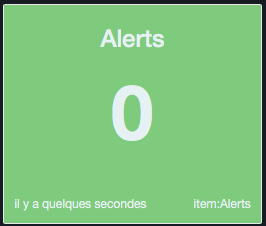
Labels color, bg-color and value are computed by TatDashing uService.
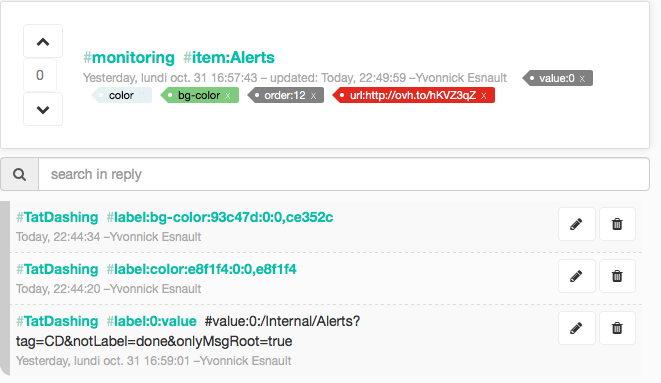
Display Opened and Approved Pull Requests for projects TEXTANDTAGS, CDS and CD,

Labels color, bg-color and value are computed by TatDashing uService.
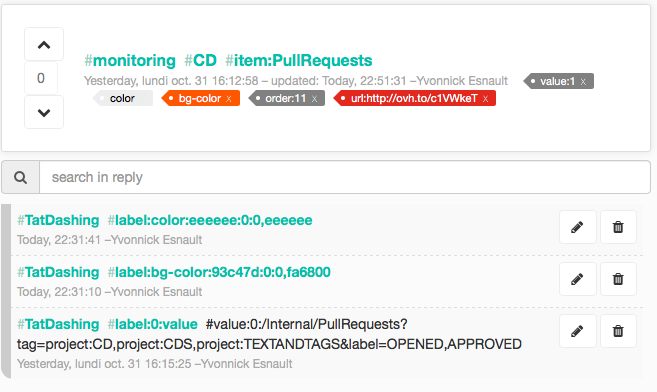
A graph with Chartist (see. https://gionkunz.github.io/chartist-js/examples.html )
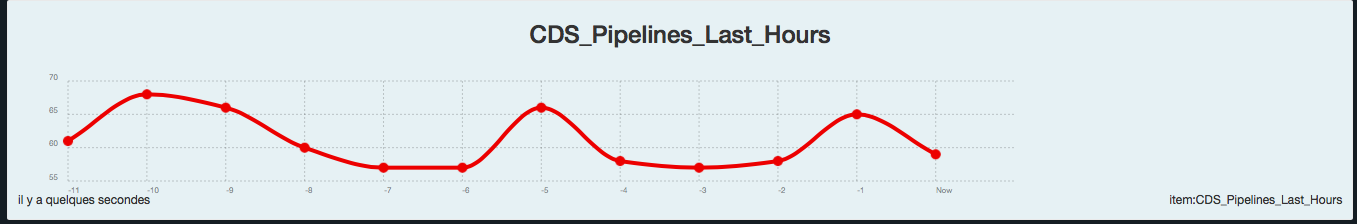
Label widget-data-series is computed by TatDashing uService. value:0 is first point, value:1 is second point, etc…