Applications
All applications are located in the packages/manager/apps/* workspace.
It houses:
- Container New.
- Dashboard.
- Large AngularJS applications.
- A Sign-up form.
- Several standalone applications.
The applications can be started for a specific region.
| Application | Region |
|---|---|
| Container | EU / CA / US |
| Dashboard | EU / CA / US |
| Web Cloud | EU / CA |
| Bare Metal Cloud | EU / CA / US |
| Public Cloud | EU / CA / US |
| Telecom | EU |
Information
Depending on the requested region, the URL to access the API will be different
Container
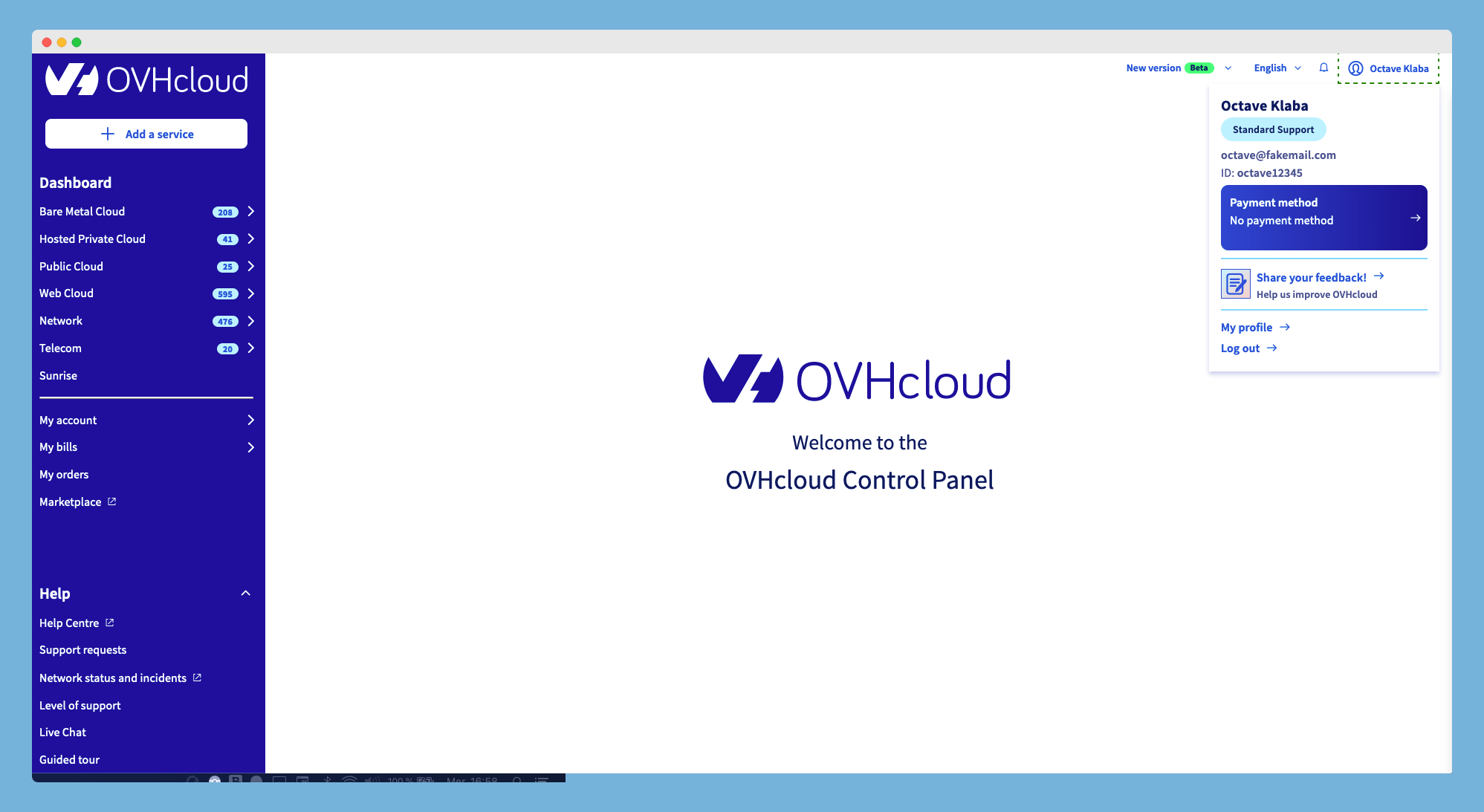
How to start the application?
The container app contains all common elements to all applications. Running this command at the root folder, will launch a CLI that will prompt you to choose between launching your app in your container or not.
$ yarn startAfter it's finished, the app within the container will be available at <http://localhost:9000>
The application can also be run from its own folder with the following command:
$ yarn start:devHow to build the application?
$ yarn run build -p @ovh-ux/manager-container-appDashboard
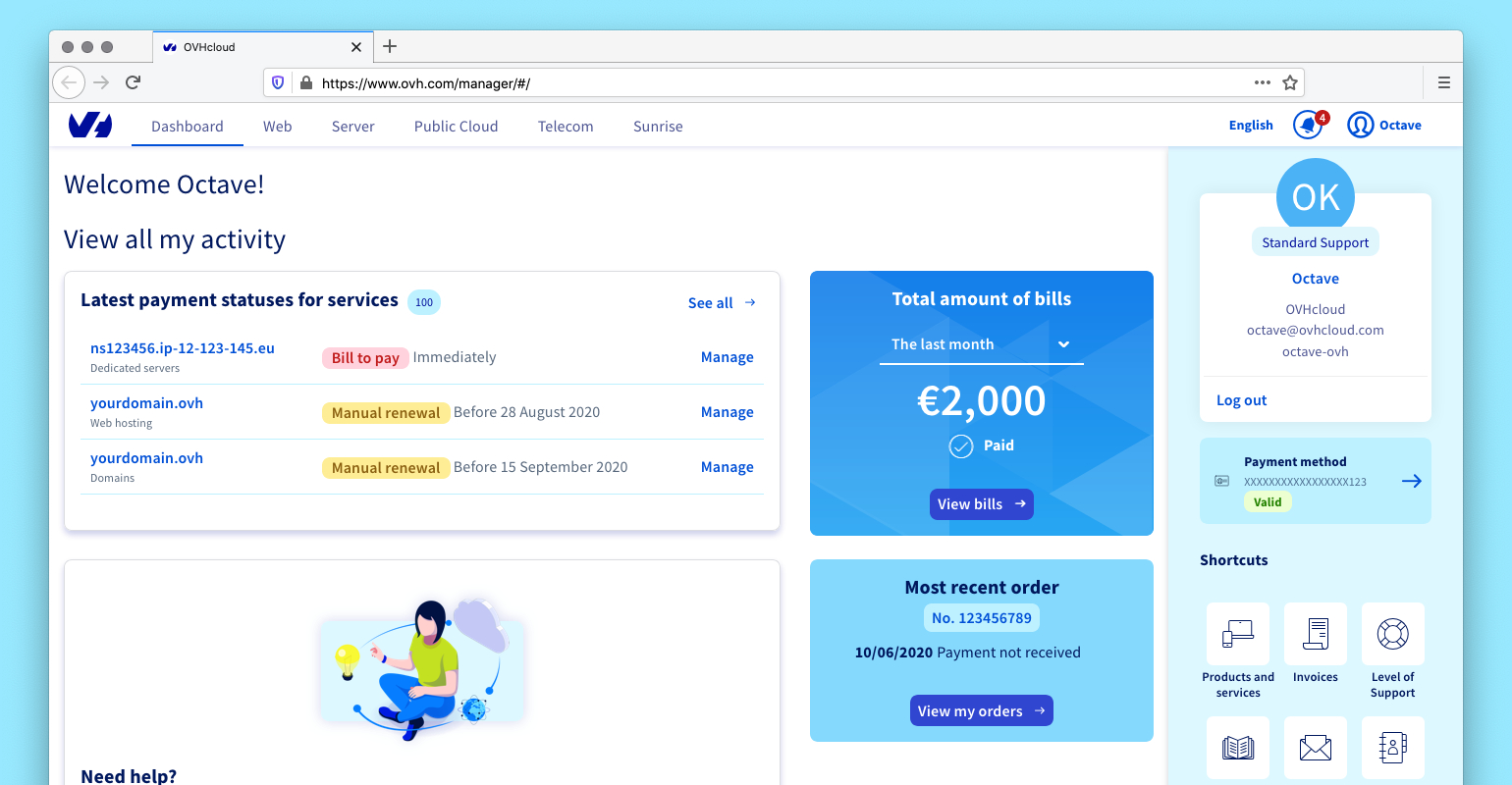
How to start the application?
$ yarn workspace @ovh-ux/manager-hub-app run start:devGo to <http://localhost:9000>
How to build the application?
$ yarn run build -p @ovh-ux/manager-hub-appWeb Cloud
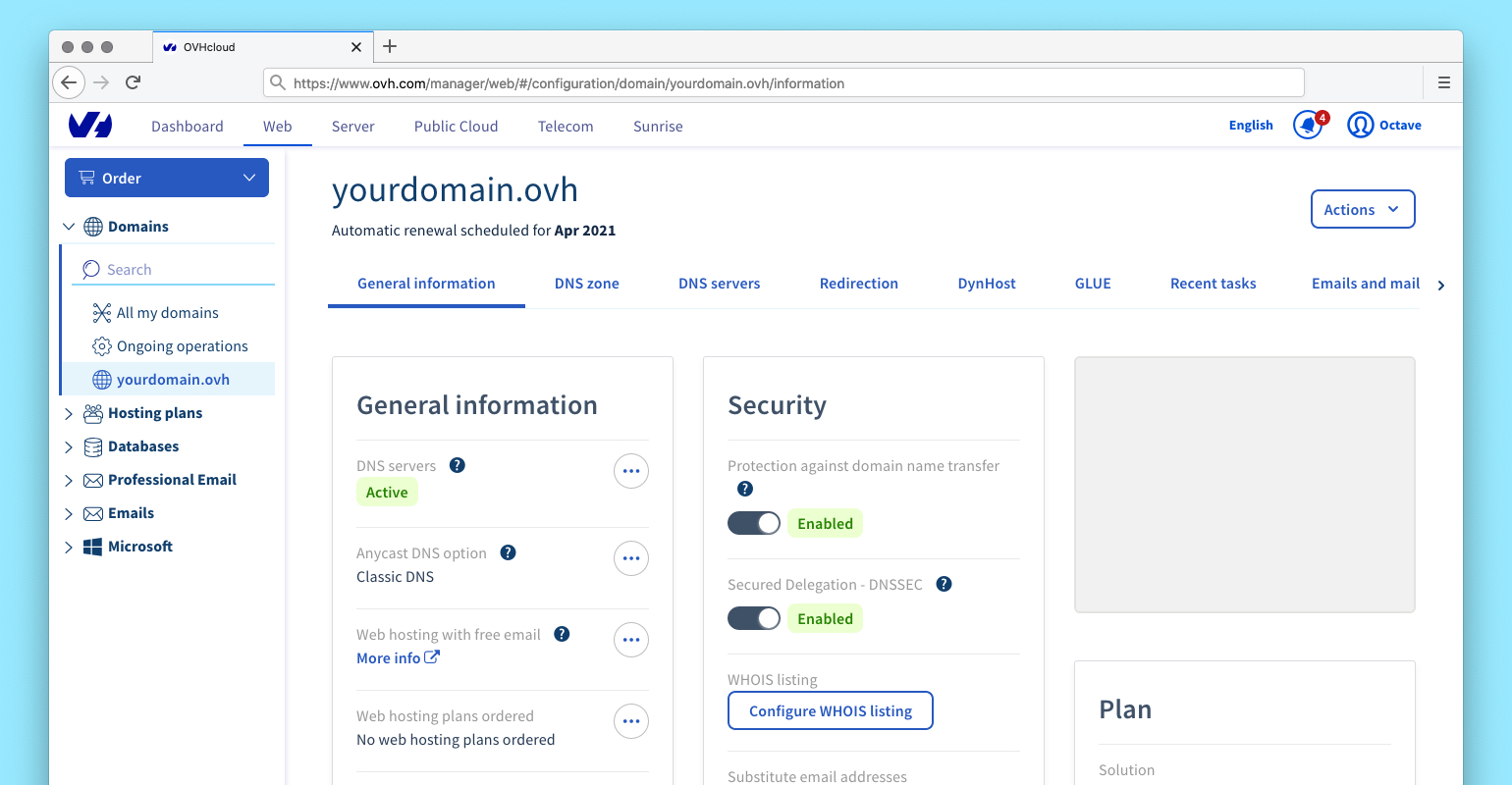
How to start the application?
$ yarn workspace @ovh-ux/manager-web run start:devGo to <http://localhost:9000>
How to build the application?
$ yarn run build -p @ovh-ux/manager-webBare Metal Cloud
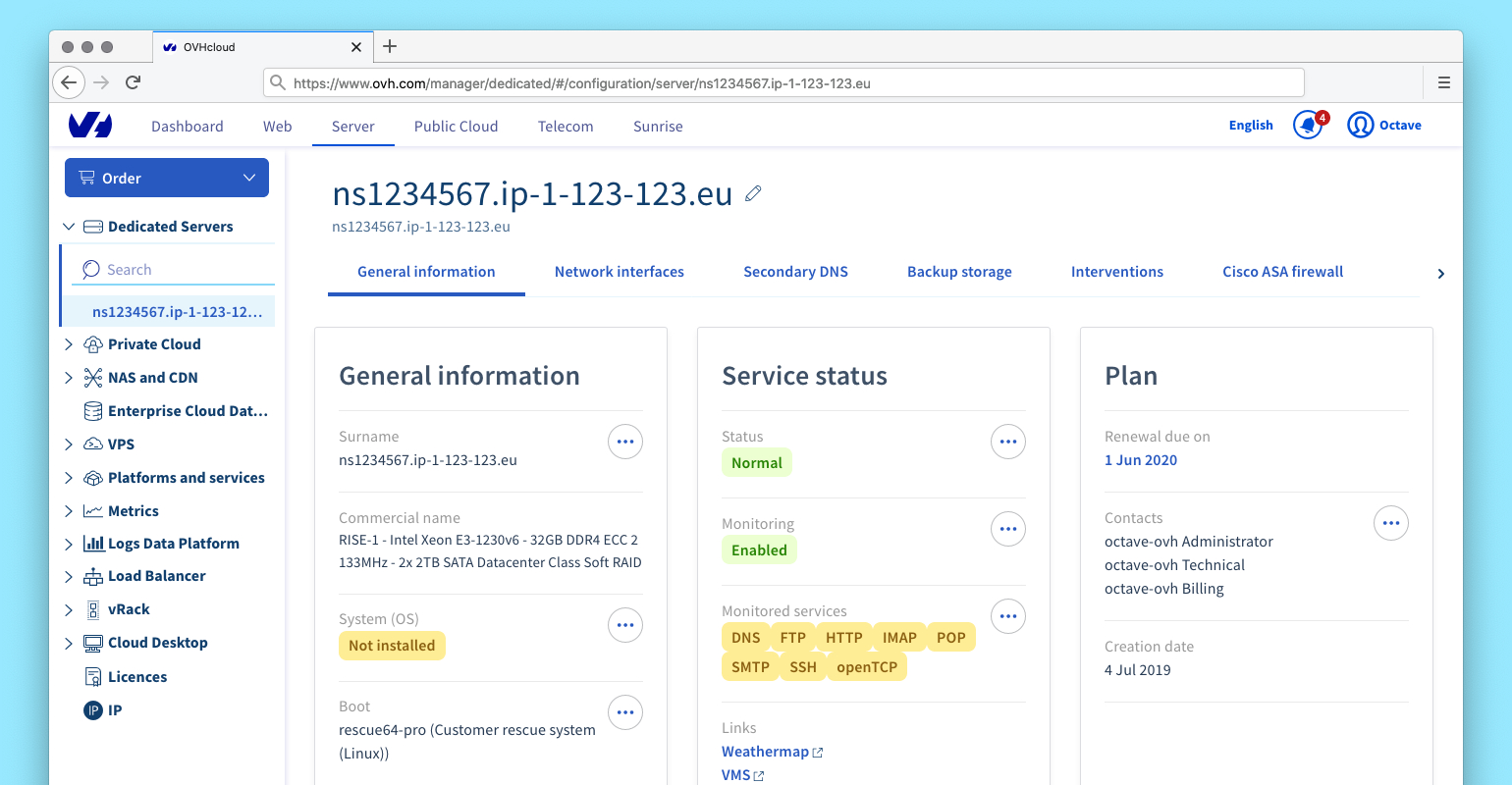
Information
Both applications Bare Metal Cloud and Hosted Private Cloud are grouped under the following location: packages/manager/apps/dedicated. tab.
They can be started in different region with a given environment variable.
How to start the application?
$ export REGION=EU
$ yarn workspace @ovh-ux/manager-dedicated run start:devGo to <http://localhost:9000>
How to build the application?
$ yarn run build -p @ovh-ux/manager-dedicatedPublic Cloud
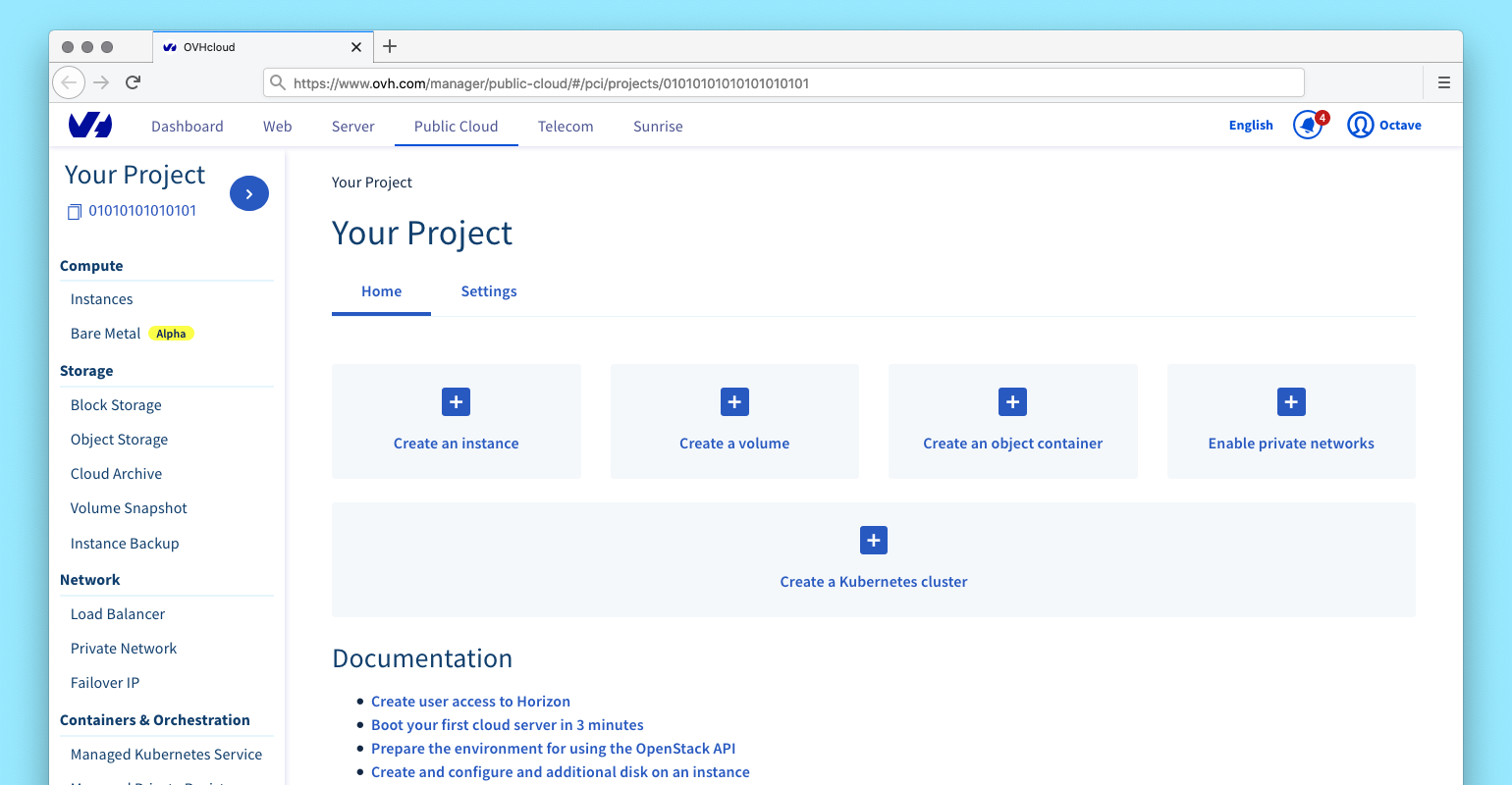
Information
Application can be started in different region with a given environment variable.
How to start the application?
$ export REGION=EU
$ yarn workspace @ovh-ux/manager-public-cloud run start:devGo to <http://localhost:9000>
How to build the application?
$ yarn run build -p @ovh-ux/manager-public-cloudTelecom
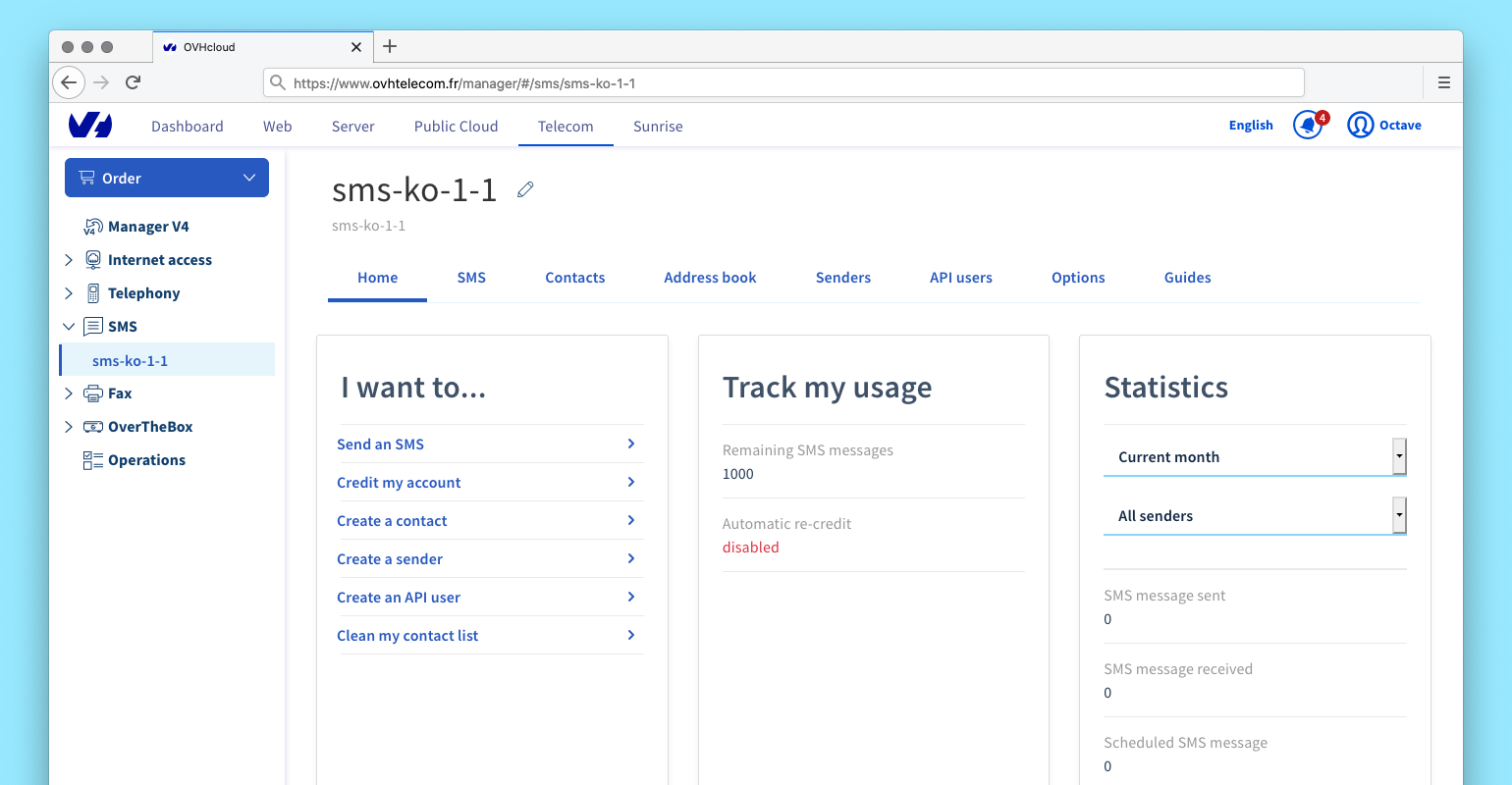
How to start the application?
$ yarn workspace @ovh-ux/manager-telecom run start:devGo to <http://localhost:9000>
How to build the application?
$ yarn run build -p @ovh-ux/manager-telecomRelated
- @ovh-ux/manager-generator - Generate standalone manager applications easily.