Script
Script is a builtin action, you can’t modify it.
This action executes a given script with a given interpreter.
Parameters
- script: Content of your script. You can put #!/bin/bash, or #!/bin/perl at first line. Make sure that the binary used is in the pre-requisites of action.
Requirements
No Requirement
YAML example
Example of a pipeline using Script action:
version: v1.0
name: Pipeline1
stages:
- Stage1
jobs:
- job: Job1
stage: Stage1
steps:
- script:
- '#!/bin/sh'
- echo "{{.cds.application}}"
Using CDS variables in a script
You can use CDS Variables in a step script.
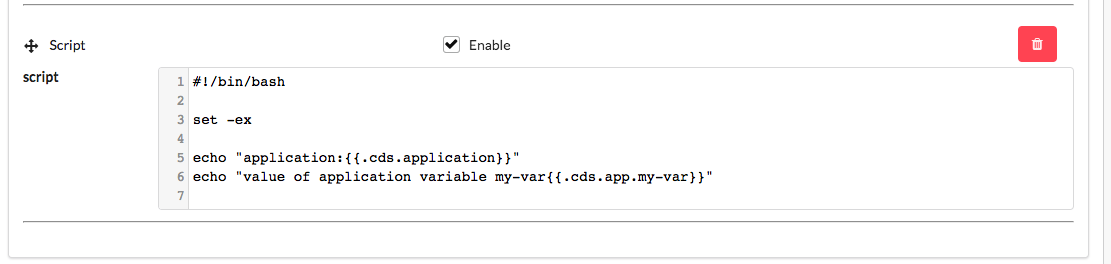
Using CDS keys in a script
You can use CDS SSH keys and PGP keys in a step script with the worker key command. Just use worker key install proj-mykey and it will install the SSH/PGP environment and private SSH/PGP key of your key in your project named mykey.
The command worker key install proj-mykey will return the path where the private key is stored. In that way you can save this value in a variable and use it for a ssh command like this:
PKEY=`worker key install proj-mykey`
ssh -i $PKEY myuser@myhost echo "test" #PKEY only works with SSH key
Pay attention, to use a PGP key, please add in your pipeline requirements the binary named gpg.
Using worker CLI in a script
You can use worker CLI to make different actions
Example
- Job Configuration, a step with perl, another with bash
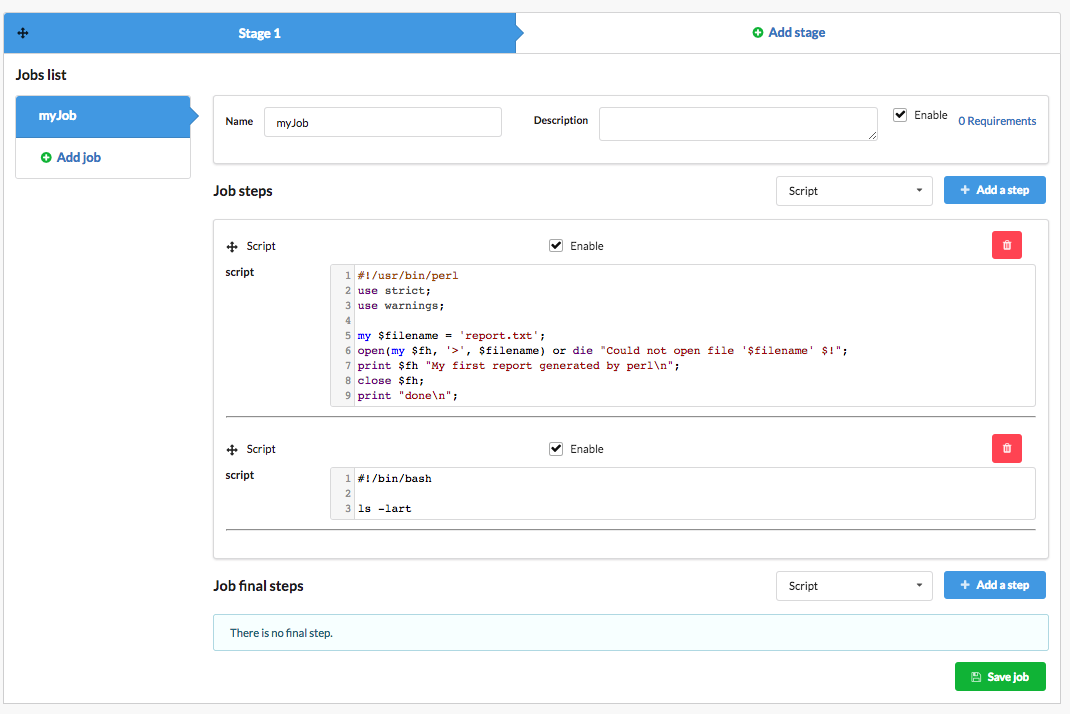
- Launch pipeline, check logs
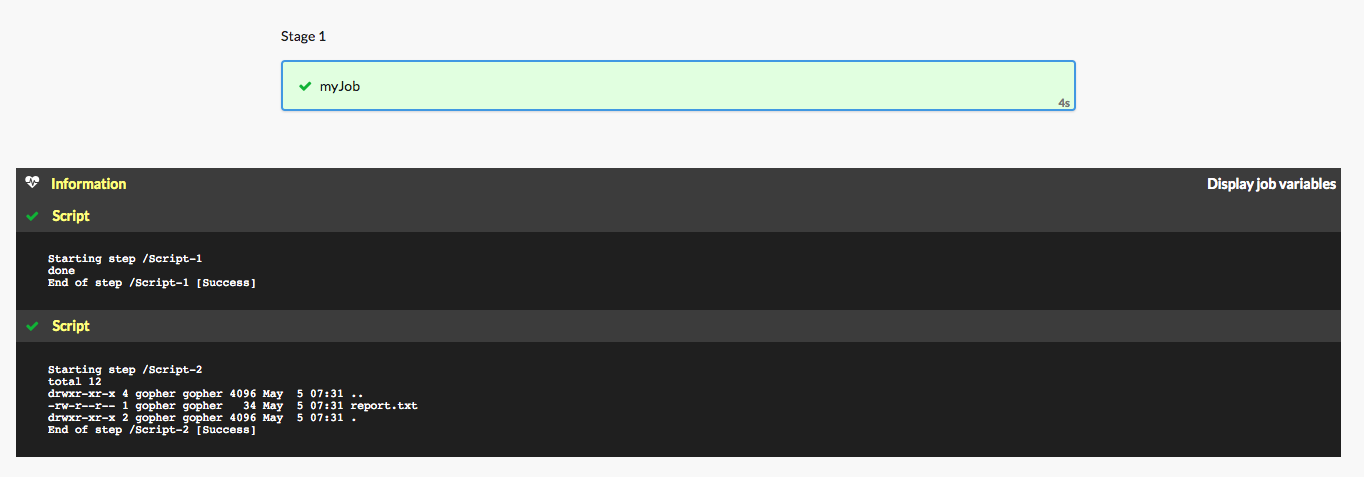
Notes
Make sure that the binary used is in the pre-requisites of the action.
If you use a shebang bash, sh, zsh or ksh, CDS will return a failure on your step if an executed command fails.
If you want to control command’s exit code, you have to add
set +e
Below is an example of a step that will fail at the first line:
which a-unknown-binary # Step will fail here, lines below won't be executed
if [ $? -ne 0 ]; then
echo "binary a-unknown-binary does not exists"; # this won't be displayed
exit 1
fi;
exit 0
If you want to display an error message before exiting, you should rather use:
set +e
which a-unknown-binary
if [ $? -ne 0 ]; then
echo "binary a-unknown-binary does not exists"; # this will be displayed
exit 1
fi;
exit 0