Token creation
There are two types of token in CDS:
-
signin token: can also be named “token” when using CDS command line. This token is like a scoped “password” and can be used to sign-in to CDS. You can generate a sign-in token with the web ui or with CDS command line.
-
session token: you should not manipulate it directly as its life is limited. This token is used to authenticate an API call and will be created when you successfully sign-in to CDS.
Generate a sign-in token
You will be able to generate a new sign-in token for a builtin consumer with the web UI or the command line.
With the WEB UI
- Go in Settings > Profile > Authentication
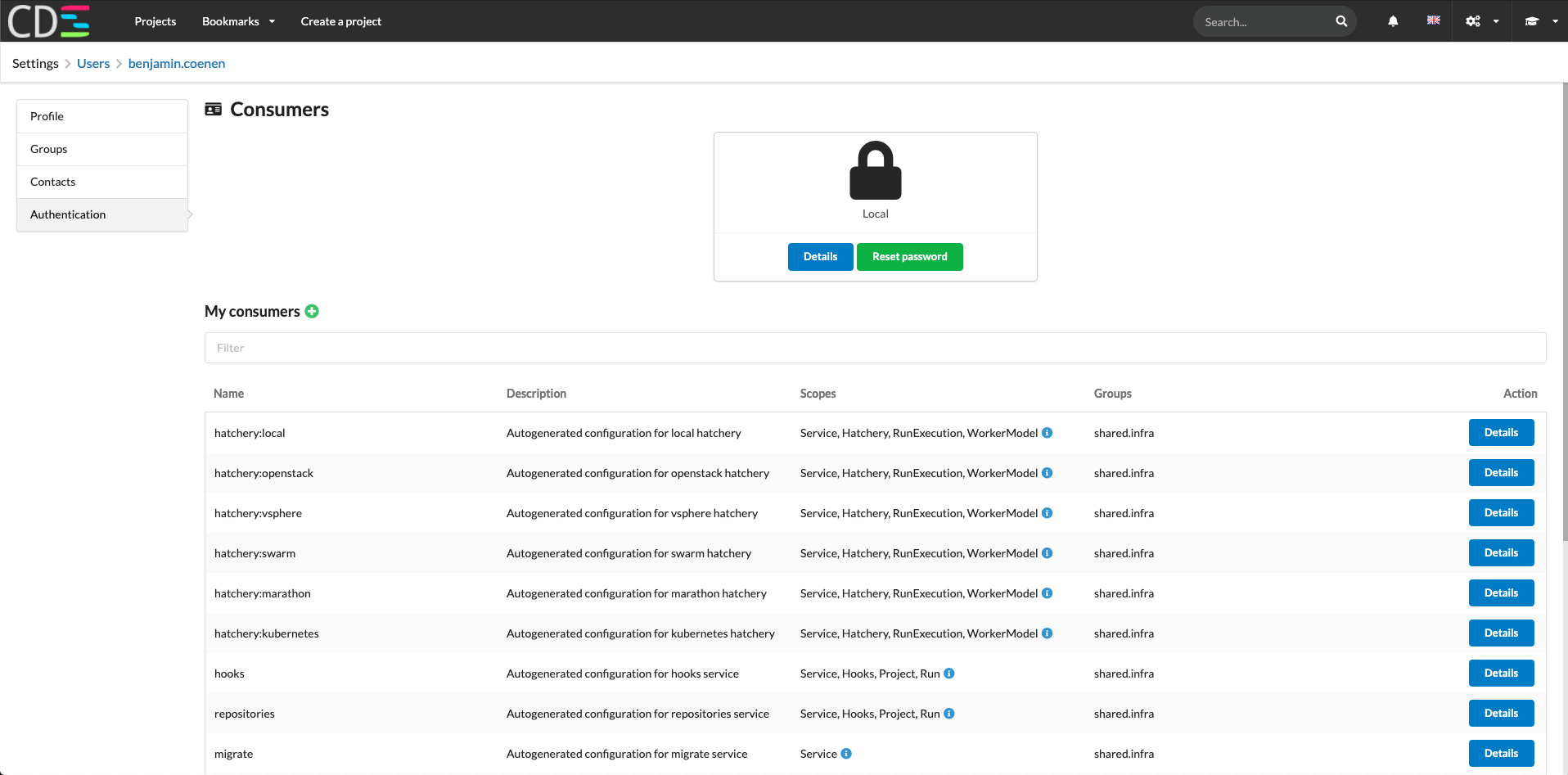
- Then click on
+at the right ofMy consumersto open modal, then click create to obtain a sign-in token.
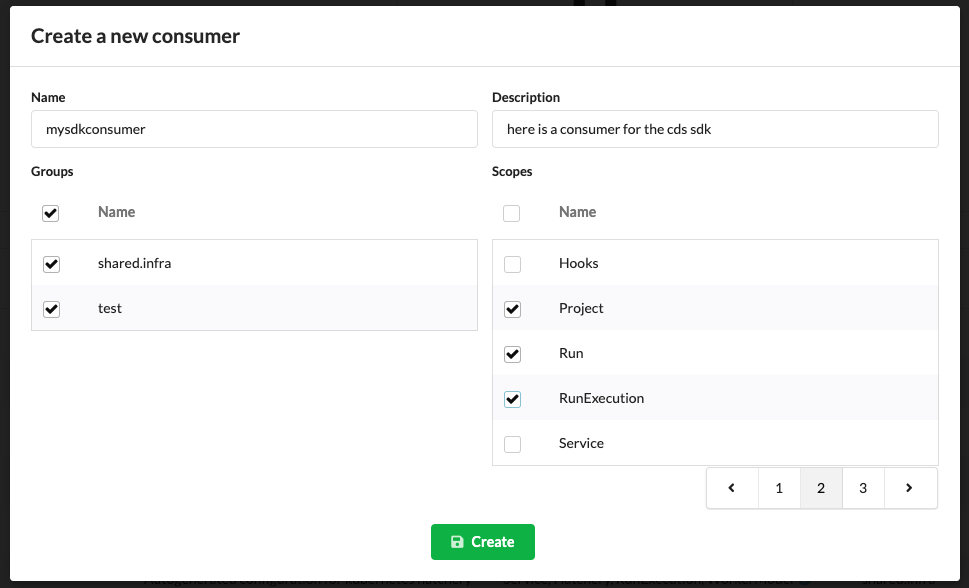
With CDS command line
To create a builtin consumer you should first be signed into CDS using local authentication for example.
$ cdsctl consumer new
? Name my-bot
? Description A bot consumer to import my templates
? Select groups availables for the new consumer my-group
? Select scopes availables for the new consumer Template
Builtin consumer successfully created, use the following token to sign in:
<signin-token-value>
Generate a session token
Sometimes if you want to call CDS through its APIs you will have to sign-in to obtain a session token like the following:
curl -X POST -d '{"token":"<signin-token-value>"}' http://my-cds/auth/consumer/builtin/signin
You will get a response that contains a session token, the session token is also set as a cookie in the response.
{
"api_url":"http://my-cds",
"token":"<session-token-value>",
"user": {
"id":"my-user-uuid",
"created":"...",
"username":"my-username",
"fullname":"My Fullname",
"ring":"USER"
}
}