Quickstart
Generate the project
One of the Director goals is to facilitate the usage of Celery. For that we wanted to simplify the initialization of a Celery project by removing all the long an boring boilerplate steps (application creation, broker configuration...).
So the first thing to do is to generate a project using the director init command :
$ director init workflows
[*] Project created in /home/director/workflows
[*] Do not forget to initialize the database
You can now export the DIRECTOR_HOME environment variable
Info
Because you can have several projects in your machine, Director needs to know what
project you want to target when using the director command. So don't forget to
set your DIRECTOR_HOME environment variable :
Director created the following structure for you containing a simple example :
.env # The configuration file.
workflows.yml # The workflows definition.
tasks/
etl.py # A file containing some tasks.
... # Other files containing other tasks.
The Python files in the tasks folder will contain your Celery tasks :
from director import task
@task(name="EXTRACT")
def extract(*args, **kwargs):
print("Extracting data")
While the workflows.yml file will be used to combine them into workflows :
Configure the database
Director needs a connection to a relational database to store the dependencies between your tasks.
Adjust the DIRECTOR_DATABASE_URI variable in the .env file and generate the database :
Possible values for the DIRECTOR_DATABASE_URI variable:
DIRECTOR_DATABASE_URI="postgresql://user:password@hostname:port/database" # Using PostgreSQL
DIRECTOR_DATABASE_URI="mysql+mysqlconnector://user:password@hostname:port/database" # Using MySQL
DIRECTOR_DATABASE_URI="sqlite:////path/to/your/database.db" # Using SQLite
Generate the database:
$ director db upgrade
INFO [alembic.runtime.migration] Context impl SQLiteImpl.
INFO [alembic.runtime.migration] Will assume non-transactional DDL.
INFO [alembic.runtime.migration] Running upgrade -> 70631f8bcff3, Init database
Run the workflow
The workflow command can be used to manage your workflows.
List
$ director workflow list
+-----------------+----------+----------------------+
| Workflows (2) | Periodic | Tasks |
+-----------------+----------+----------------------+
| example.ETL | -- | EXTRACT |
| | | TRANSFORM |
| | | LOAD |
+-----------------+----------+----------------------+
| example.RANDOMS | -- | Group GROUP_RANDOMS: |
| | | └ RANDOM |
| | | └ RANDOM |
| | | ADD |
+-----------------+----------+----------------------+
Run
Tip
You can also use the WebUI or the API to execute your workflows.
Execute the tasks
A Celery worker instance needs to be started to consume the broker and execute the tasks :
Display the result
You can finally start the webserver to track the tasks evolution :
The WebUI is available by default on http://127.0.0.1:8000 :
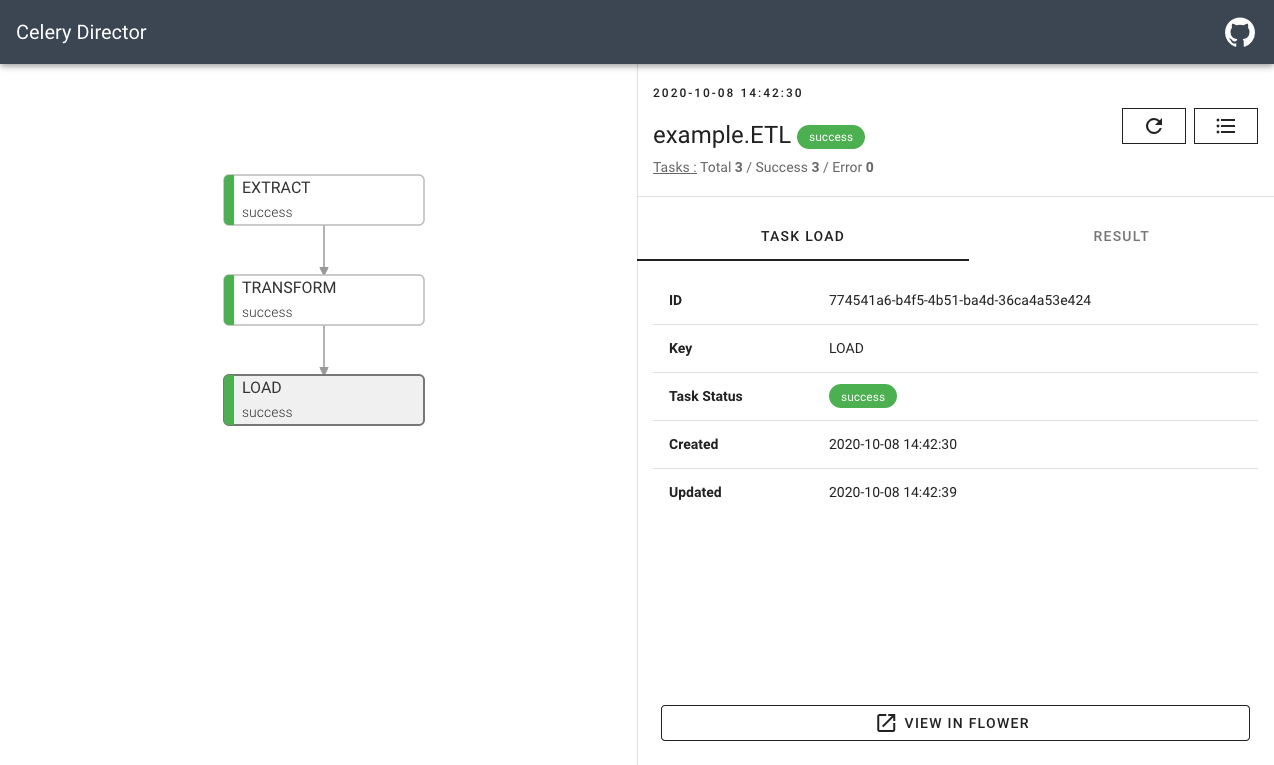
Change default parameters
The webserver command forwards the arguments to gunicorn. For instance the
binding can be easily changed : director webserver -b 0.0.0.0:5000.