Run Workflows
The next step after building your workflows is of course to execute them, and Director provides several methods for that.
Using the WebUI
Celery Director exposes the definitions of your workflows in a dedicated page. You can use it to execute a workflow:
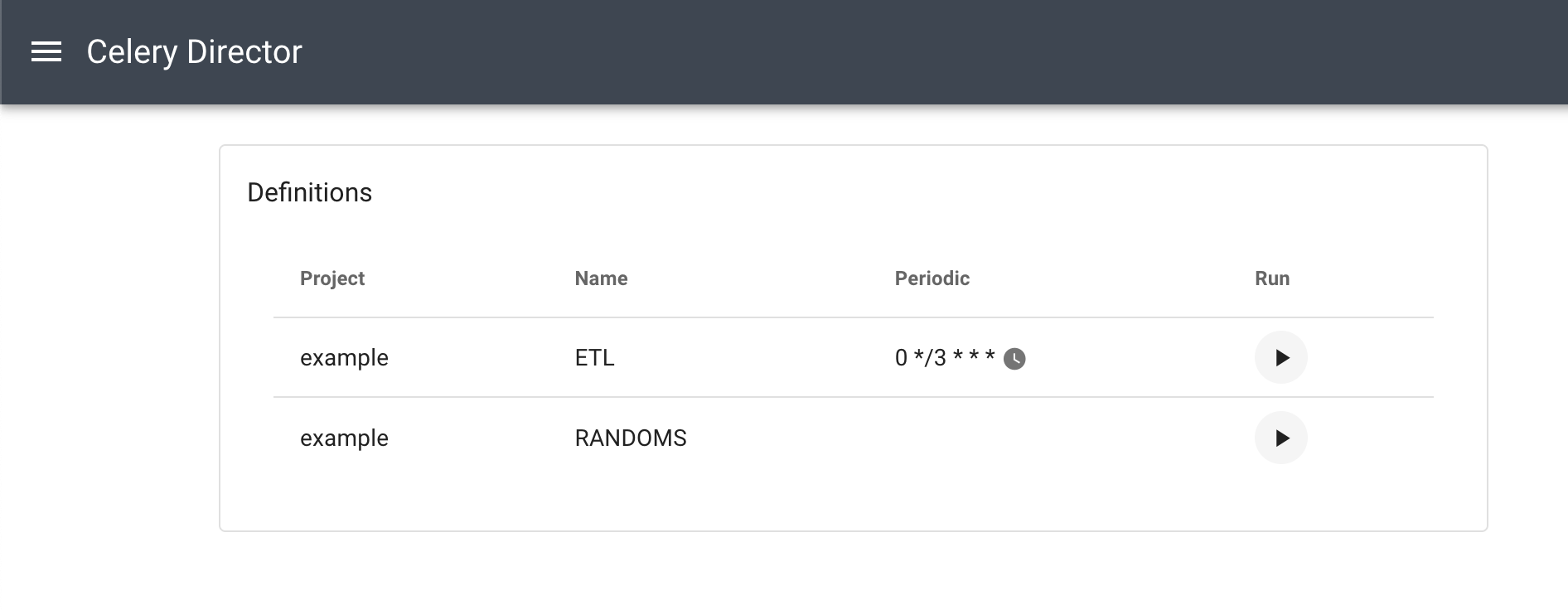
Using the CLI
This method can be useful if you want to test your tasks and workflows when you are developing them :
Using the API
You can run a workflow using a POST request on the Director API. This is very convenient if your applications are based on webservices.
The request is a POST on the /api/workflows endpoint :
$ curl --header "Content-Type: application/json" \
--request POST \
--data '{"project":"ovh", "name": "MY_WORKFLOW", "payload": {}}' \
http://localhost:8000/api/workflows
Technical explanation
To really understand this feature it's important to know how native Celery works.
Concretely Celery is constantly exchanging messages through a broker. Producers are sending
tasks in it and workers, consuming the queue, are really executing the Python code. To
make it work both side must be able to import the Python code (it means the producers and
the consumer must be able to do from tasks import my_task).
Sometimes it's difficult to allow that in distributed environment. Director solves this problem by providing an endpoint used to execute a workflow and its tasks, so there's no more need to have the modules available in the producer's PYTHON_PATH.
Using the periodic scheduling
A workflow can also be executed periodically without any manual action from the user. Director provides a simple YAML syntax for that.